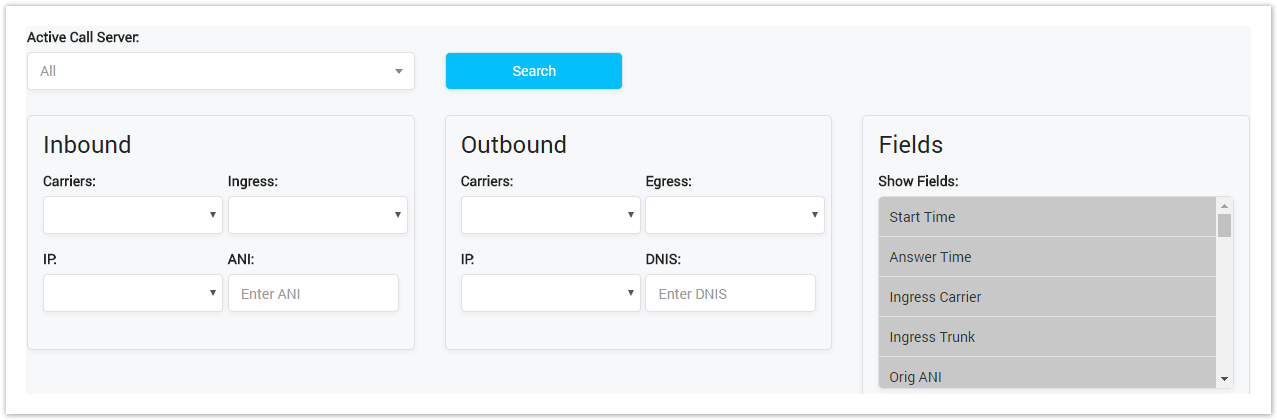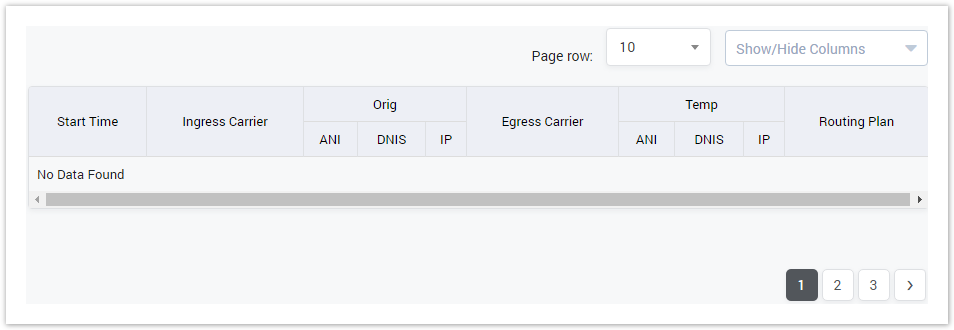| Field Name | Description |
|---|---|
| Active Call Server | Server of the active call. |
| Inbound - Carrier | The caller of call. |
| Inbound - Ingress | The name of Ingress Trunk which the inbound call go through. |
| Inbound - IP | IP of the caller. |
| Inbound - ANI | The number of callers. |
| Outbound - Carrier | The name of the callee. |
| Outbound - Egress | The name of Egress Trunk which the outbound call go through. |
| Outbound - IP | IP of the callee |
| Outbound - DNIS | The number of the callee. |
| Show Fields | The fields will be shown in the report. |
Active Call Report Result Form
Filling out all parameters, click on Query button then the result will be appeared.
Screenshot: Active Call Report Result Form
| Field Name | Description |
|---|---|
| Start Time | The date-time when the call started. |
| Ingress Carrier | The caller of call. It will display information of inbound call. |
| Orig - ANI | The number of the caller in inbound call. |
| Orig - DNIS | The number of the callee in inbound call. |
| Orig - IP | The IP of the caller in inbound call. |
| Egress Carrier | The name of the callee in outbound call. |
| Temp - ANI | The number of the caller in outbound call. |
| Temp - DNIS | The number of the callee in outbound call. |
| Temp - IP | The IP of the caller in outbound call. |
| Routing Plan | The routing plan is used in the call. |
Related pages
Popular Topics
Recently Updated Pages