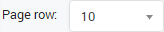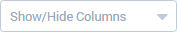Screenshot: Query Form
Result Form
Input the name into textbox then click on the Query button, the result will appear as below:
Screenshot: Result Form
| Column Name | |
|---|---|
| Name | Name of Routing. |
| Update At | The last date-time when the routing was updated. |
| Update By | The last account who update the routing. |
| Action | The action performed onrecord. |
| Button | Description |
|---|---|
| Is used to config QoS parameter. | |
| Is used to set Trunk Priority. | |
| Is used to config Override. | |
| Is used to edit the Routing. | |
| Is used to delete the Routing. | |
| Is used to show/hide the query form | |
| Is used to download the list of Routing by two types of file: CSV and XLS. | |
| Is used to refresh to get latest the list of Routing. | |
| Is used to set the total of records per a page. | |
| Is used to select the column which will be shown/hidden. | |
| Is used to go to next, previous page. It is also used to go to the specific page by clicking on the number of page. |
Creating New Dynamic Routing
Click on Create New button, the new form with many fields will appear allow user to add new:
Screenshot: Creating New Dynamic Routing
Related pages
Popular Topics
Recently Updated Pages