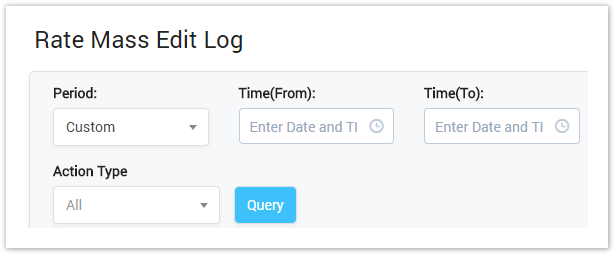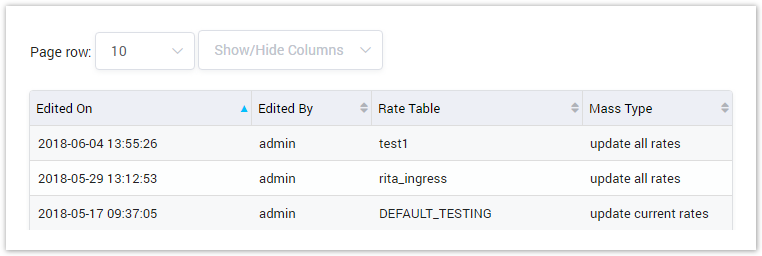| Field Name | Description |
|---|---|
| Period Time | Select the period time when the Mass Edit event happened. It can be
|
| Action Type | The type of Action. It includes:
For details of these options, please refer Rate Table page. |
Rate Mass Edit Log Result Form
Filling criteria then click on the Query button, the result form will be displayed as below:
Screenshot: Rate Mass Edit Log Result Form
| Column Name | Description |
|---|---|
| Edited On | The date-time when the mass edit event happened. |
| Edited By | The person who did mass edit. |
| Rate Table | The rate table which has rates are mass edited |
| Mass Type | The mass edit type. |
| Action Rate Rows | Total of rate rows are taken effect after mass editing. |
| Action | Action perform on the log. |
| Button | Description |
|---|---|
| Is used to download the edited rate list. | |
| Is used to set the total of records per a page. | |
| Is used to select the column which will be shown/hidden. | |
| Is used to go to next, previous page. It is also used to go to the specific page by clicking on the number of page. |
Related pages
Popular Topics
Recently Updated Pages