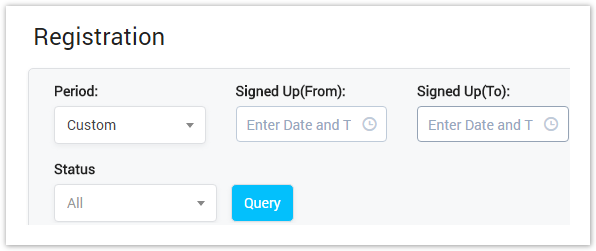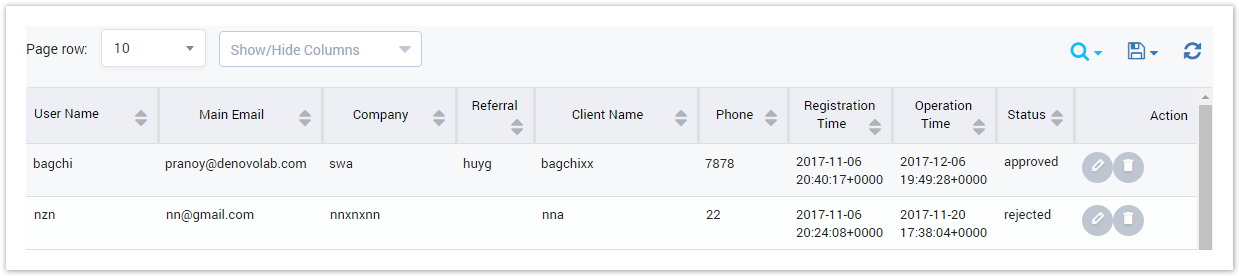| Field Name | Description |
|---|---|
| Period | Select the period time when the registration happened. It can be:
|
| Status | Select the status of registration. It can be:
|
Registration List
Filling in criteria then click on the Query button, the list of the registration will be displayed as below:
Screenshot: Registration List
Column Name | Description |
Username | Username of Registrant. It is used to login to the system. |
Main Email Address | The Main Email Address of Registrant. |
| Company | The Company Name of Registrant. |
| Referral | Someone in the system who introduced the system to Registrant. |
| Client Name | Name of Client in System who related to this registration. |
| Phone Number | Phone Number of Registrant. |
| Registration Time | The Date/Time Registration. |
| Operation Time | The date/time when the Registrant was approved/rejected. |
| Status | The status of Registration. |
| Button | Description |
|---|---|
| Is used to edit the User's information. | |
| Is used to delete the Registration. | |
| Is used to download the list of Registration by two types of file: CSV and XLS. | |
| Is used to refresh to get latest the list of Registration. | |
| Is used to select the field which the search function will query on. | |
| Is used to input the keyword to query. | |
| Is used to set the total of records per a page. | |
| Is used to select the column which will be shown/hidden. | |
| Is used to go to next, previous page. It is also used to go to the specific page by clicking on the number of page. |
Related pages
Popular Topics
Recently Updated Pages