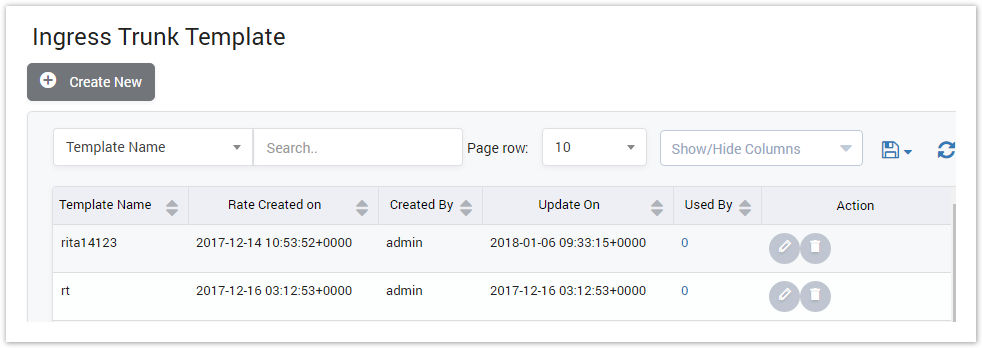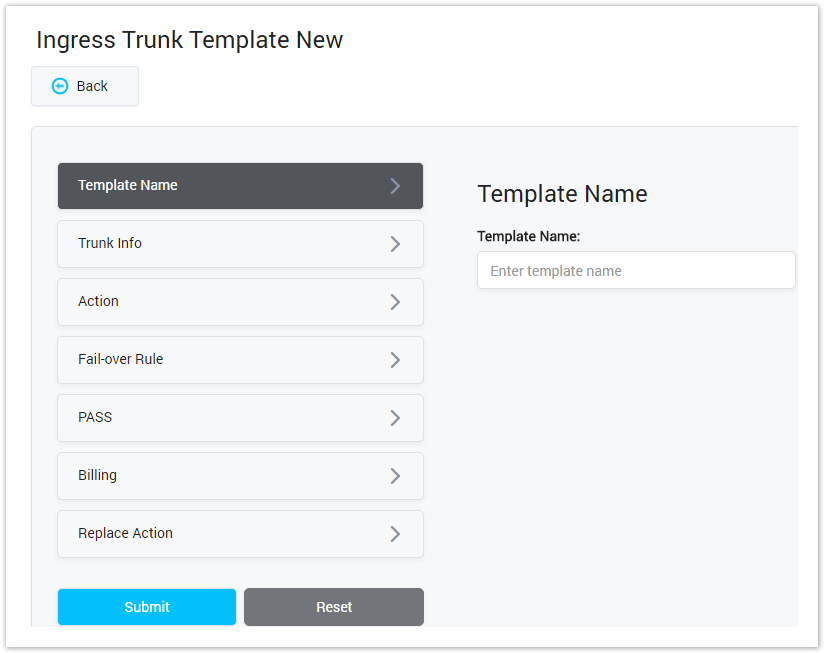| Column Name | Description |
|---|---|
| Template Name | Name of Ingress Trunk Template. |
| Created On | The date/time when Ingress Trunk Template was created. |
| Created By | The name of the person whocreatingIngress Trunk Template. |
| Last Updated | The last date/time when Ingress Trunk Template was updated. |
| Used By | The total of carriers who was created by this template. |
| Action | Actionperformedon Ingress Trunk Template. |
| Button | Description |
|---|---|
| This icon (Re-apply) appears if there is any Ingress Trunk were created by this template. Click on this icon, all parameters of Ingress Trunk which using this template will be reset to default same template's parameters. | |
| Is used to edit Ingress trunk template. | |
| Is used to delete Ingress trunk template. | |
| Is used to download the list of Ingress Trunk Templates by two types of file: CSV and XLS. | |
| Is used to refresh to get latest the list of Ingress Trunk Templates. | |
| Is used to select the field which the search function will query on. | |
| Is used to input the keyword to query. | |
| Is used to set the total of records per a page. | |
| Is used to select the column which will be shown/hidden. | |
| Is used to go to next, previous page. It is also used to go to the specific page by clicking on the number of page. |
Creating New Ingress Trunk Template
Click on Create New button, the new window will be displayed as below:
Screenshot: Creating New Ingress Trunk Template
For further description of all fields, please refer Ingress Trunk page.
Click Submit button to save Egress Trunk Template. Click on Reset button to clear all fields or click on Back button to go back to Egress Trunk Template page.
Related pages
Popular Topics
Recently Updated Pages