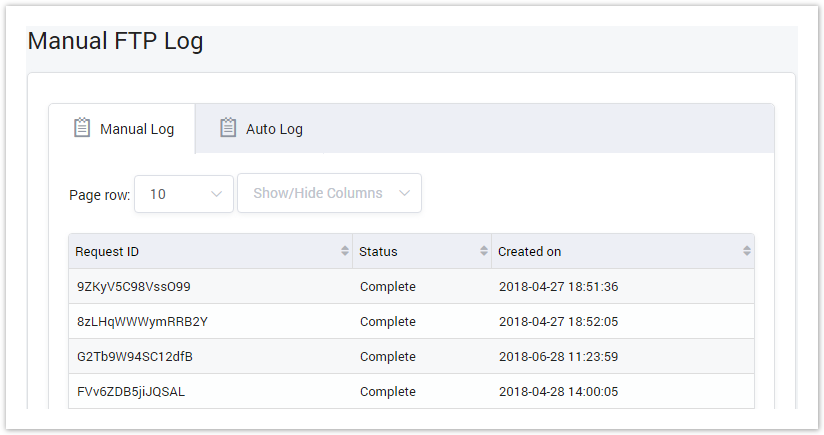| Column Name | Description |
|---|---|
| Request ID | The ID of FTP Request. |
| Status | The status of FTP Request. |
| Created on | The date time when The FTP Request was executed. |
| Button | Description |
|---|---|
| Is used to view rates. | |
| Is used to download the list of Send Rate Log by two types of file: CSV and XLS. | |
| Is used to refresh to get latest the list of Send Rate Log. | |
| Is used to select the field which the search function will query on. | |
| Is used to input the keyword to query. | |
| Is used to set the total of records per a page. | |
| Is used to select the column which will be shown/hidden. | |
| Is used to go to next, previous page. It is also used to go to the specific page by clicking on the number of page. |
Related pages
Popular Topics
Recently Updated Pages