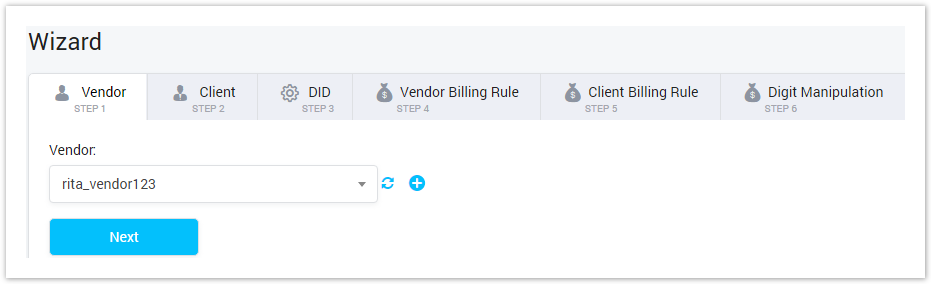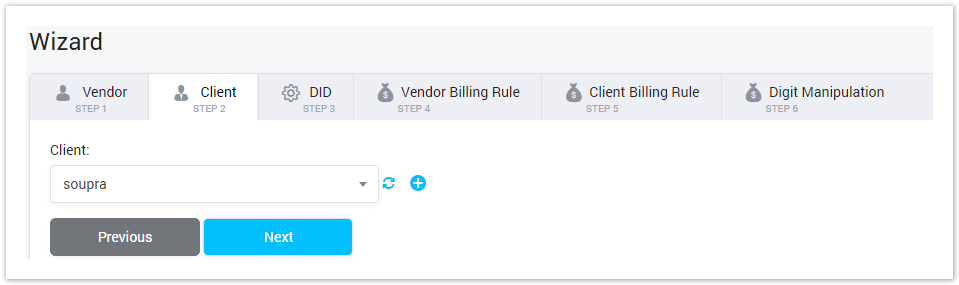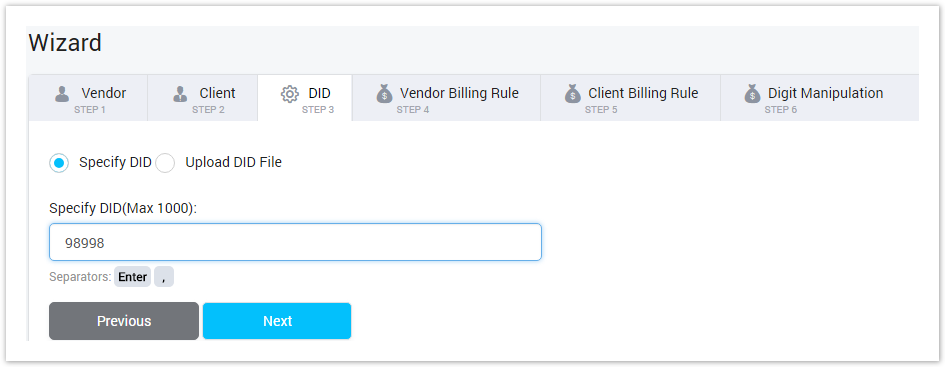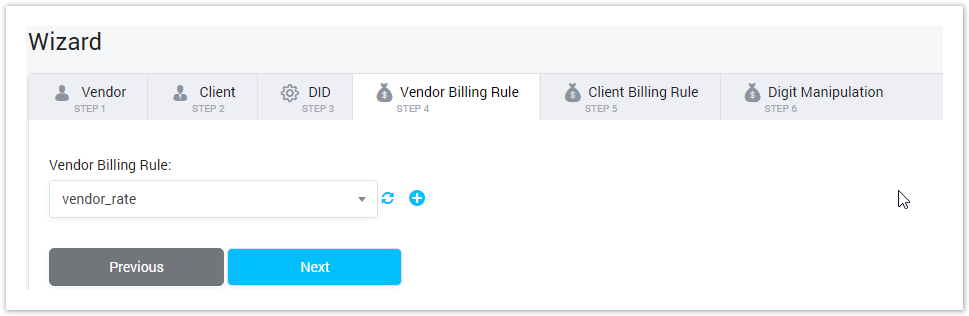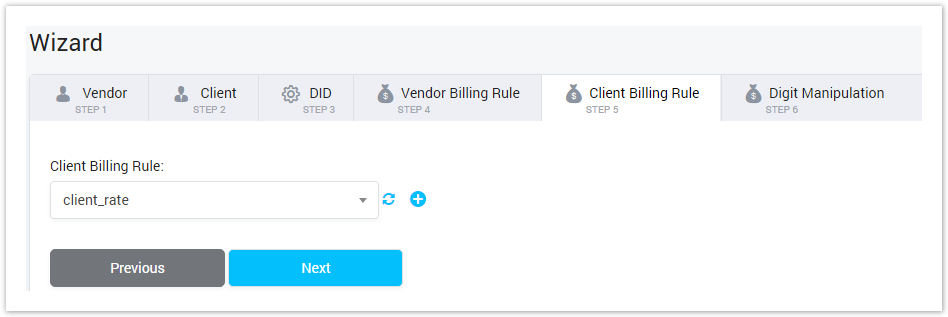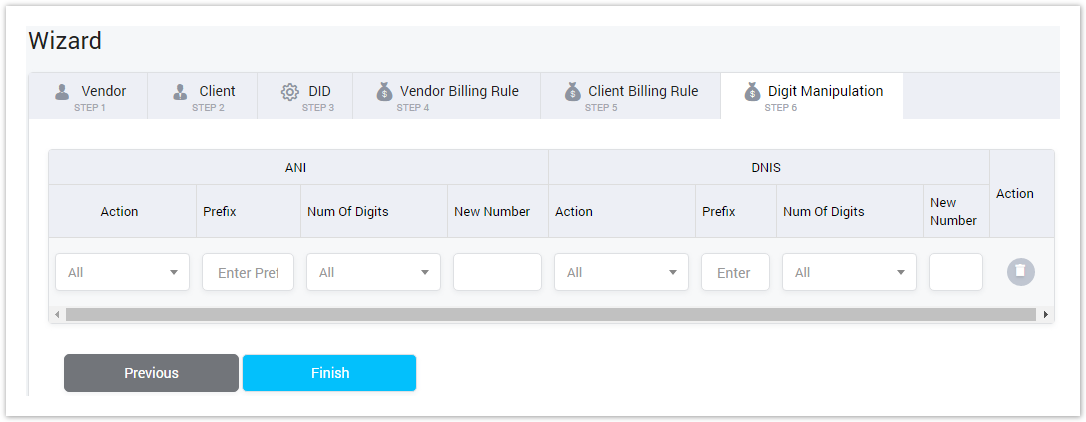Screenshot: Define Vendor
Select vendor from the dropdown list. Click on icon to get latest vendors list.
You can create new vendor by click on icon. Please refer Vendors page for further information.
Step2: Define Client
This step is used to define client.
Screenshot: Define Client
Select client from the dropdown list. Click on icon to get latest clients list.
You can create new client by click on icon. Please refer Clients page for further information.
Step3: Define DID
We have to define DID for client and vendor in this step.
Specify DID: For this option, User have to input Specify DID in text box below. Number seperated by ";" and maximum is 1000 number.
Screenshot: Define Specific DID
Upload DID: For this option, User have to click on Upload DID File Link to upload the file.Please refer DID Repository for further information.
Screenshot: Upload DID
Step4: Define Vendor Billing Rule
This step is used to define billing rule for the vendor.
Screenshot: Define Vendor Billing Rule
Select the billing rule for the vendor from the dropdown list. Click on icon to get latest rules list.
You can create the new rule by click on icon. Please refer Billing Rules page for further information.
Step5: Define Client Billing Rule
This step is used to define billing rule for the client.
Screenshot: Define Client Billing Rule
Select the billing rule for the client from the dropdown list. Click on icon to get latest rules list.
You can create new rule by click on icon. Please refer Billing Rules page for further information.
Final, click Finish button to complete. You can also use Previous or Next button to review, edit any step you want.
Step6: Digit Manipulation
It is used to set the Digit Mapping Rule. Click on Step6, the UI will be displayed as below:
Screenshot: Define Digit Manipulation
| Column Name | Description | ||||||
|---|---|---|---|---|---|---|---|
| ANI-Action | There are three options
| ||||||
| ANI-Match Prefix | The prefix to compare in condition and will be replaced. | ||||||
| ANI-Replace With | The prefix replaces match prefix. | ||||||
| New Number | New ANI number after doing action. | ||||||
| DNIS-Action |
| ||||||
| DNIS-Match Prefix | The prefix to compare in condition and will be replaced. | ||||||
| DNIS-Replace With | The prefix replaces match prefix. | ||||||
| New Number | New DNIS number after doing action. |
Related pages
Popular Topics
Recently Updated Pages