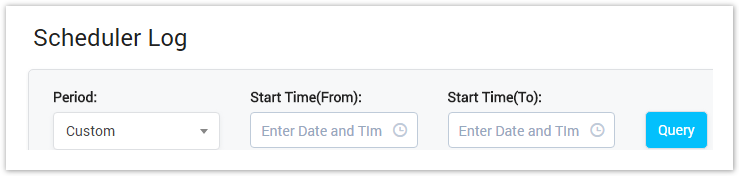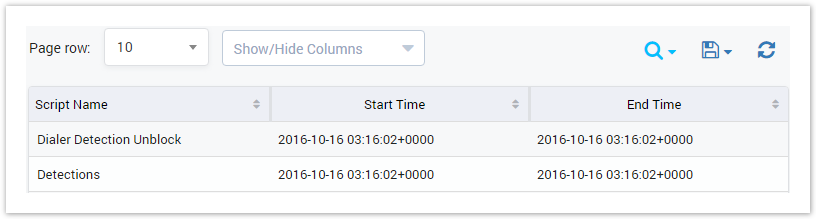| Field Name | Description |
|---|---|
| Period Time of Start Time | Select the period time when the script started running. It can be
|
| Period Time of End Time | Select the period time when the script finished. It can be
|
Scheduler Log Result Form
Filling criteria then click on the Query button, the result form will be displayed as below:
Screenshot: Scheduler Log Result Form
| Column Name | Description |
|---|---|
| Script Name | Name of the script. |
| Start Time | The date time when the script started executing. |
| End Time | The date time when the script executed completely. |
| Button | Description |
|---|---|
| Is used to show/hide advance search. | |
| Is used to download the list of Scheduler Log by two types of file: CSV and XLS. | |
| Is used to refresh to get latest the list of Scheduler Log. | |
| Is used to set the total of records per a page. | |
| Is used to select the column which will be shown/hidden. | |
| Is used to go to next, previous page. It is also used to go to the specific page by clicking on the number of page. |
Related pages
Popular Topics
Recently Updated Pages