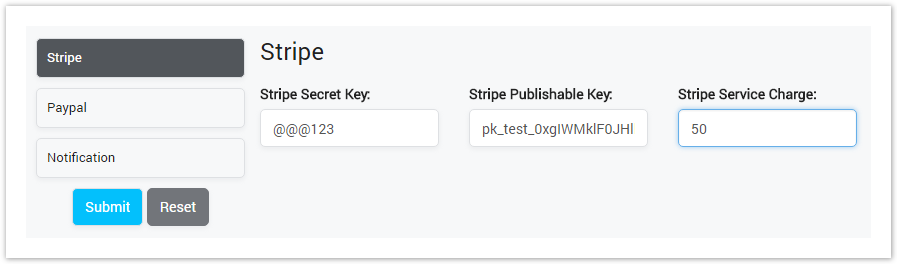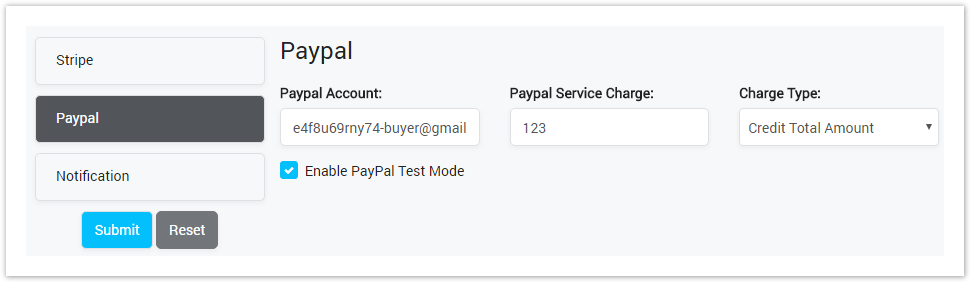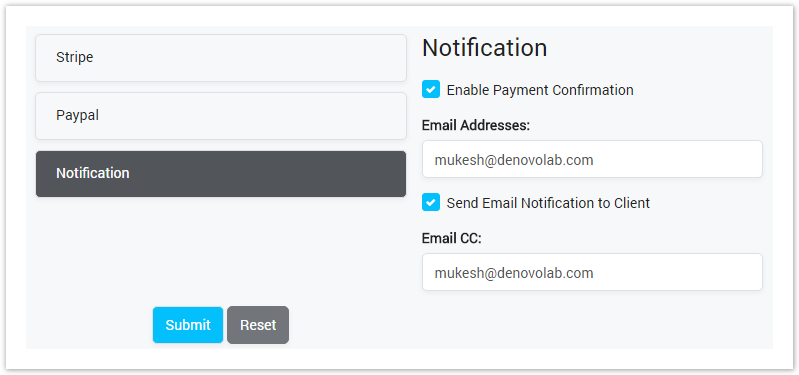| Field Name | Description |
|---|---|
| Stripe Secret Key | The secret key is used for all other API calls on the server-side. |
| Stripe Publishable Key | The publishable key is used to generate credit card tokens and should be included with the HTML form. |
| Stripe Service Charge | Charge for each recharge. |
Paypal Service
Screenshot: Paypal Service
| Field Name | Description |
|---|---|
| Paypal Account | The Paypal account. |
| Paypal Service Charge | Charge for each recharge. |
| Charge Type | The way to charge: Credit Total Amount: Charge on the total to be repaid or total principal owed is the actual value of the loan taken by the borrower. Create Actual Receive Amount: Charge on the Actual Receive Amount. |
| Enable Paypal Test Mode | Allow the client to run test the configuration of Paypal services. |
Notification
Screenshot: Notification
| Field Name | Description |
|---|---|
| Enable Payment Confirmation | Allow system to send email to the client when received the payment. |
| Email Address | The email is used to send the payment confirmation to the client. |
| Send Email Notification to Client | Allow send the notification email to the client. |
| Email CC | The Carbon Copy email in the notification email loop. |
Related pages
Popular Topics
Recently Updated Pages