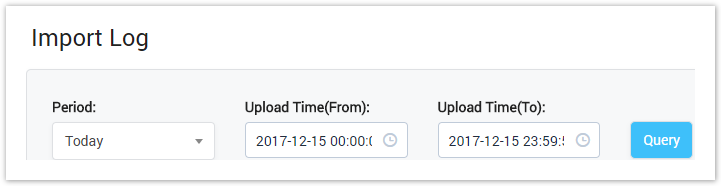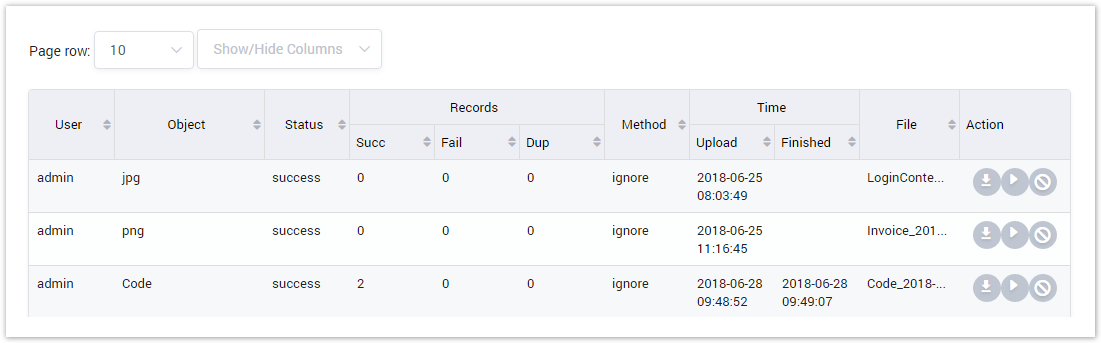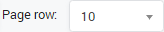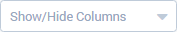| Field Name | Description |
|---|---|
| Period | Select the period time when the import event was happened Custom: The user have to set the period time by selecting the Start Date and End Date. Today: The event happended within current day. Current Week: The event happended within current week. Current Month: The event happended within current month. |
Import Log Result Form
Filling in criteria then click on the Query button, the result will display as below:
Screenshot: Import Log Result Form
Field | Description |
|---|---|
| User | The user who upload file. |
| Object | The object of upload file. |
| Status | The status of the upload action. |
| Records (Succ/Fail/Dup) | The total of successful, fail, or duplicate records in upload file. |
| Method | The method with duplicate records in file. |
| Upload Time | The date/time when the file was uploaded. |
| Finished Time | The date/time when the file was uploaded completely. |
| File Name | The name of the upload file. |
| Action | Action perform on the Import Log |
| Button | Description |
|---|---|
| Is used to download the import file. | |
| Is used to re-upload file. | |
| Is used to kill the upload job. | |
| Is used to set the total of records per a page. | |
| Is used to select the column which will be shown/hidden. | |
| Is used to go to next, previous page. It is also used to go to the specific page by clicking on the number of page. |
Related pages
Popular Topics
Recently Updated Pages