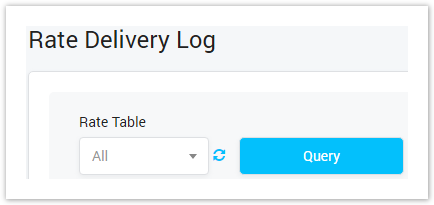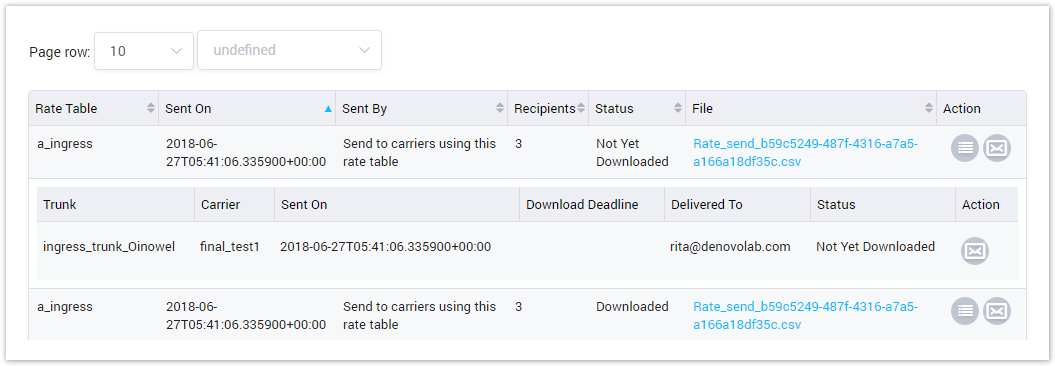Rate Delivery Result Form
Selecting the Rate Table from dropdown list then click on Query button, the result form will be displayed as below:
Screenshot: Rate Delivery Result Form
| Column Name | Description |
|---|---|
| Rate Table | Name of Rate Table |
| Sent On | The date time when Rate Table was sent. |
| Sent By | The group of person who received Rate Table. |
| Recipients | The total of recipients. |
| Status | The status of Rate Delivery
|
| File | Rate Table file. |
| Trunk | Detail of Rate Table. Rate for Trunk. |
| Carrier | The name of Carrier who owner this Trunk. |
| Sent On | The date time when Rate was sent. |
| Download Deadline | The deadline of download action. After this date, Carrier can't download Rate anymore. |
| Delivered To | The person who received Rate. |
| Status | The status of Rate Delivery
|
| Button | Description |
|---|---|
| Is used to view details of Rate Delivery. | |
| Is used to re-send Rate Table. | |
| Is used to set the total of records per a page. | |
| Is used to select the column which will be shown/hidden. | |
| Is used to go to next, previous page. It is also used to go to the specific page by clicking on the number of page. |
Related pages
Popular Topics
Recently Updated Pages