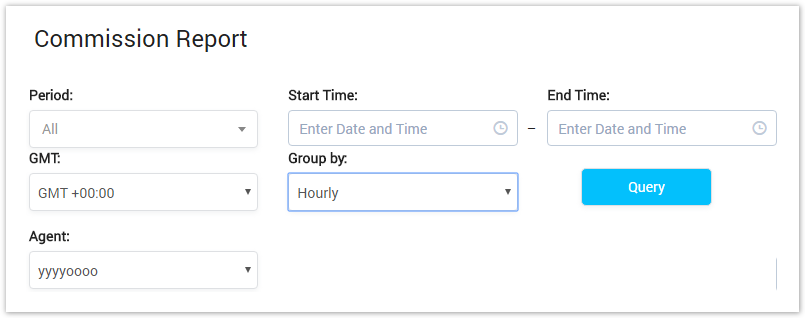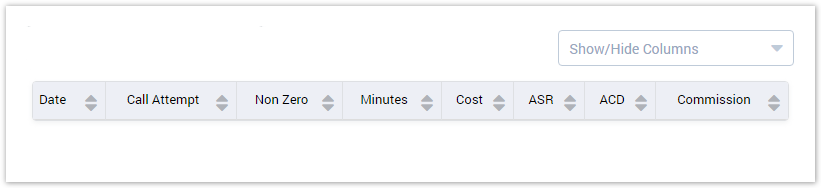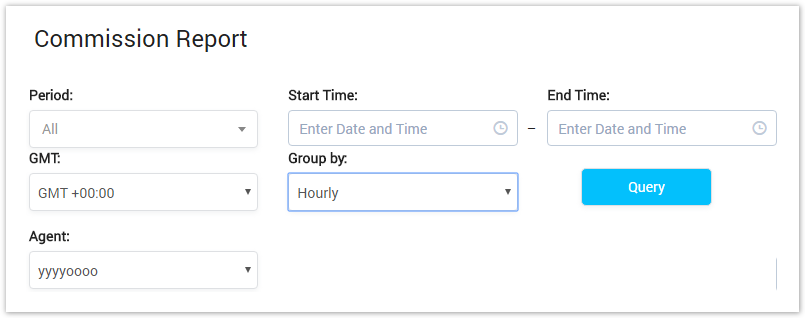 Image RemovedQuery Form
Image RemovedQuery Form Image Added
Image Added
| Field Name | Description |
|---|
| Period | Period time to query report includes start time and end time.User can query by custom or specific date. |
| GMT | Set the time zone. |
| Group By | Set the type to group and display data: All, Hourly, Daily, Monthly or Yearly |
| Agent | Select Agent Name. |
After filling out all parameters in query form, click on Query button the result will be appeared in to Result Form:
Screenshot: Result Form
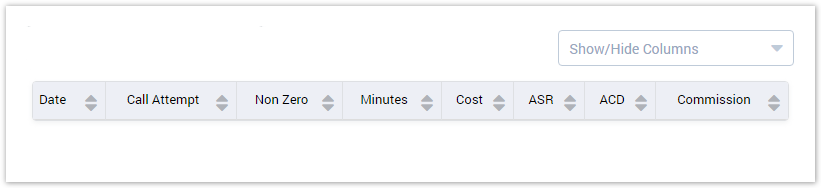 Result Form
Result Form
| Field Name | Description |
|---|
| Date | Date in report. |
| Call Attempt | Total of Attempt Calls. |
| Non Zero | Total of Non Zero Calls. |
| Minutes | Total of call times (minutes). |
| Cost | Total Cost of Call. |
| Margin | The margin of the agent. |
| Commission | Comisstion of the agent. |