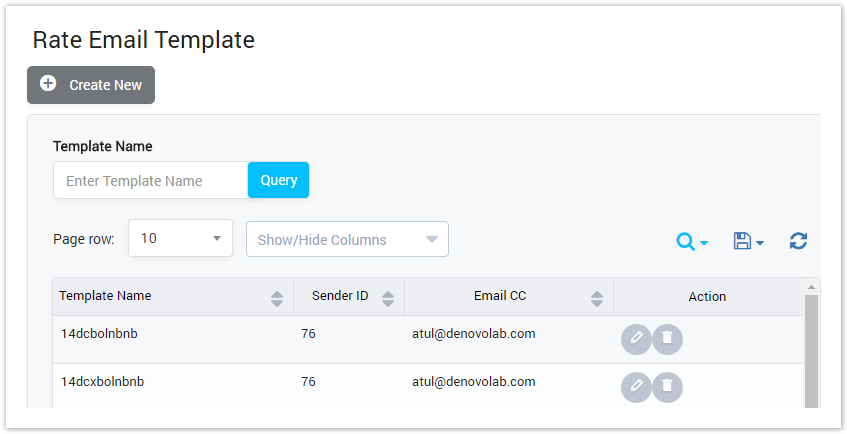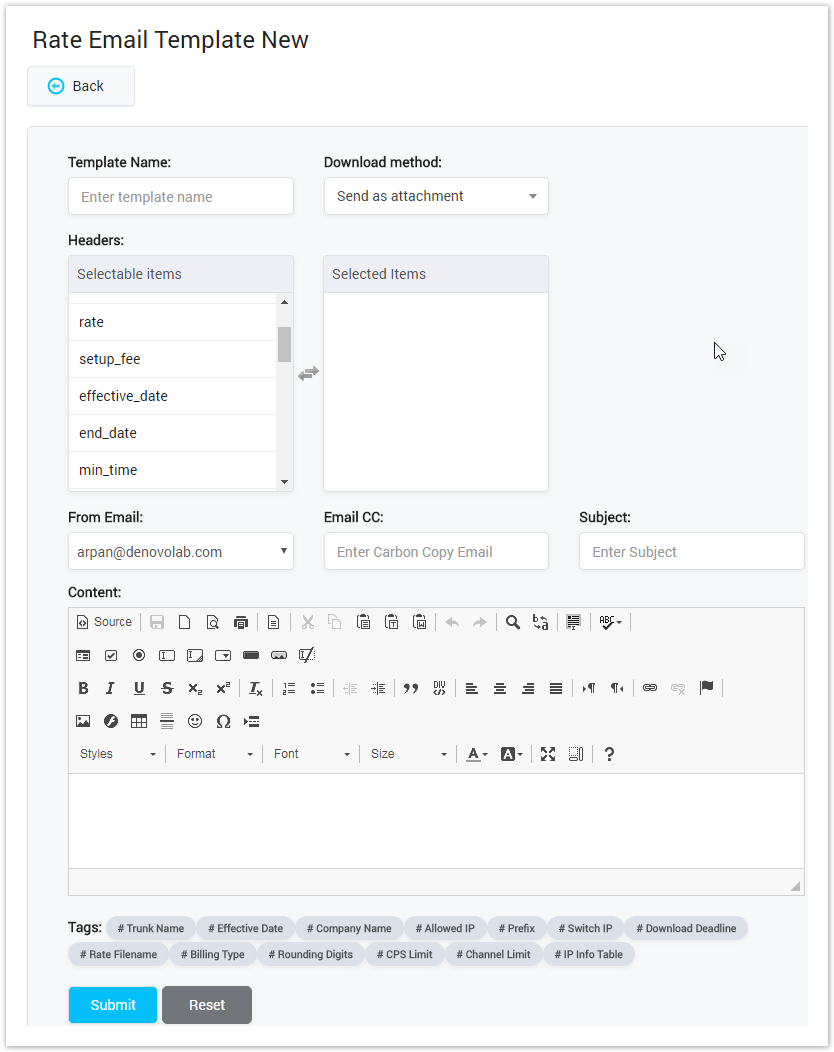| Column Name | Description |
|---|---|
| Template Name | Name of Rate Email Template. |
| Sender ID | ID of Sender Email. |
| Email CC | Email CC. |
| Action | Action performed on Rate Email Template. |
| Button | Description |
|---|---|
| Is used to edit Rate Email Template. | |
| Is used to delete Rate Email Template. | |
| Is used to show/hide query form. | |
| Is used to download the list of Rate Email Templates by two types of file: CSV and XLS. | |
| Is used to refresh to get latest the list of Rate Email Templates. | |
| Is used to query data be template name. | |
| Is used to set the total of records per a page. | |
| Is used to select the column which will be shown/hidden. | |
| Is used to go to next, previous page. It is also used to go to the specific page by clicking on the number ofpage. |
Creating New Rate Email Template
To create new, click on Create New button, the window will be appeared as below:
Screenshot: Creating New Rate Email Template
| Field Name | Description | ||
|---|---|---|---|
| Template Name | Name of Rate Email Template. | ||
| Download Method | The way to download attachment file. | ||
| Header | Select components for header of email.
| ||
| From Email | Sender Email. | ||
| CC | Email CC. | ||
| Subject | Subject of Rate Email. | ||
| Content | Content of Rate Email. |
After filling out all parameters, click on Submit button to create or click on Reset button to clear all fields.
Related pages
| Content by Label | ||||||||||||||
|---|---|---|---|---|---|---|---|---|---|---|---|---|---|---|
|
Popular Topics
| Popular Labels | ||||
|---|---|---|---|---|
|
Recently Updated Pages
| Recently Updated | ||||||||
|---|---|---|---|---|---|---|---|---|
|