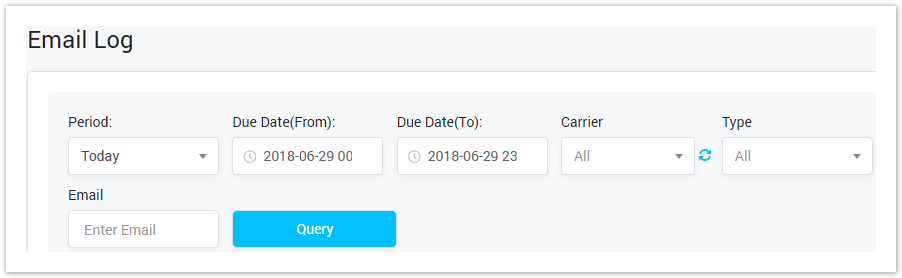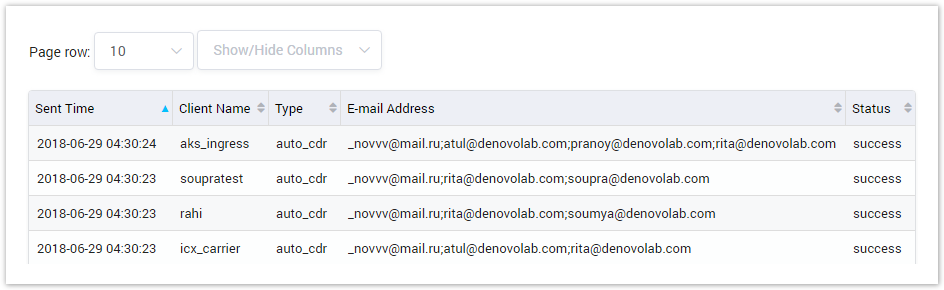| Field Name | Description |
|---|---|
| Period | Period time when the email was sent. If you select the default period such as current year, this week, the Date(From) and Date(To) will be filled in. But when you select Custom, you have to fill in Date(From) and Date(To). |
| Carrier | The name of carrier who received the email. |
| Type | The type of email. Refer Email Template for further information. |
| Email Address | The list of emails in Carbon Copy list. |
| Status | Status of email: Fail or Successfull. |
Email Log Result Form
Filling in criteria then click on the Query button, the result form will be displayed as below:
Screenshot: Email Log Result Form
| Column Name | Description |
|---|---|
| Sent Time | The date time when the email was sent. |
| Client Name | The name of client who received the email. |
| Type | The type of email. Refer Email Template for further information. |
| Email Address | The list of emails in Carbon Copy list. |
| Status | Status of email: Fail or Successfull. |
| Button | Description |
|---|---|
| Is used to set the total of records per a page. | |
| Is used to select the column which will be shown/hidden. | |
| Is used to go to next, previous page. It is also used to go to the specific page by clicking on the number of page. |
Related pages
| Content by Label | ||||||||||||||
|---|---|---|---|---|---|---|---|---|---|---|---|---|---|---|
|
Popular Topics
| Popular Labels | ||||
|---|---|---|---|---|
|
Recently Updated Pages
| Recently Updated | ||||||||
|---|---|---|---|---|---|---|---|---|
|