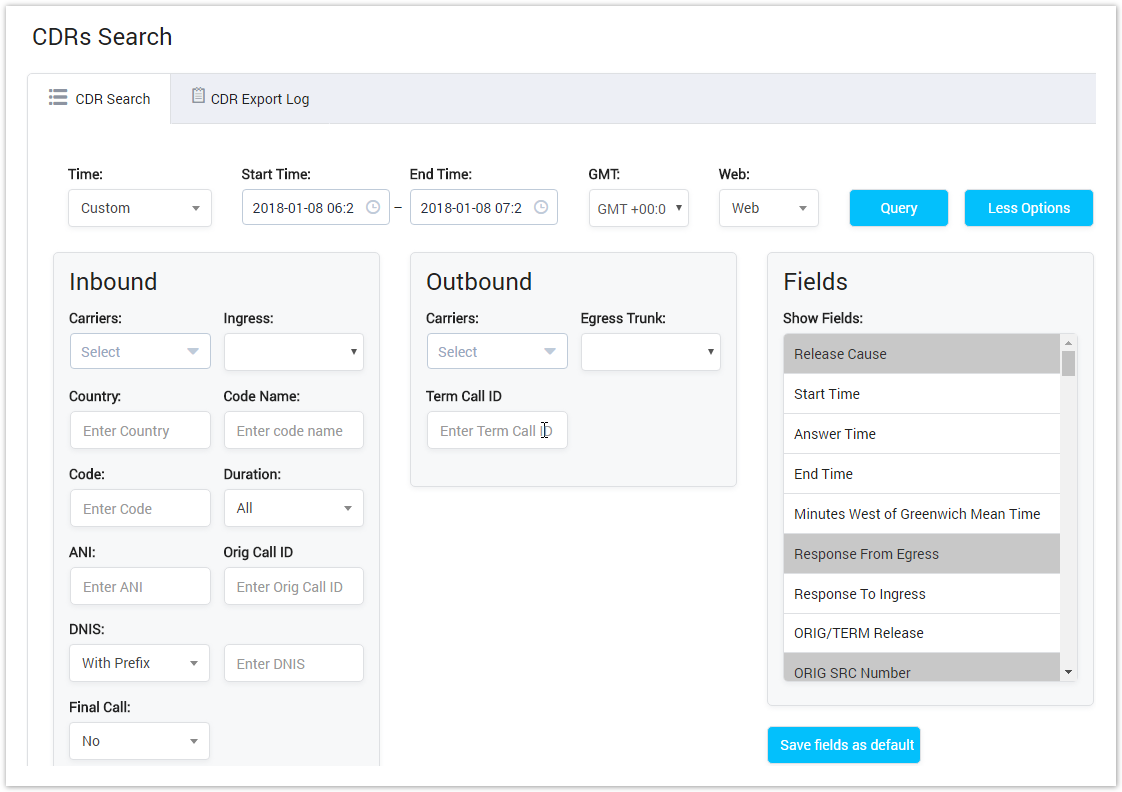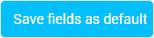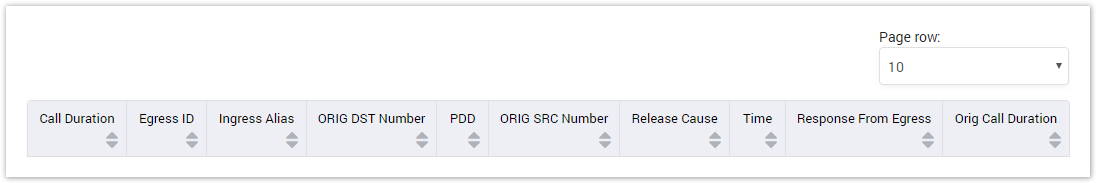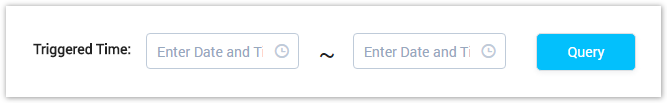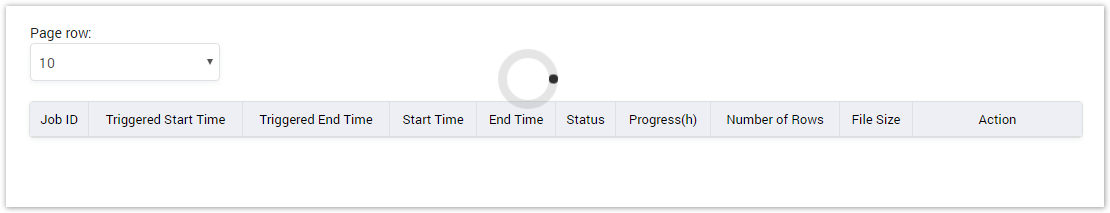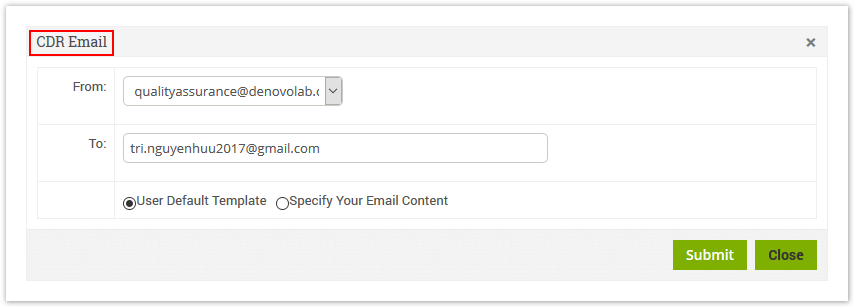Screenshot: CDRs List Query Form
| Field Name | Description | ||||||||||||||||||||||
|---|---|---|---|---|---|---|---|---|---|---|---|---|---|---|---|---|---|---|---|---|---|---|---|
| Time | Set the period time when the call happened. | ||||||||||||||||||||||
| GMT | Set the time zone. | ||||||||||||||||||||||
| Web | On the right of time field to select the action after search: Display on Web, Export Excel CSV, Email when done or Export from Storage. | ||||||||||||||||||||||
| Inbound | It helps to query inbound calls go into the system.
| ||||||||||||||||||||||
| Outbound | It helps to query outbound calls go outside from system.
| ||||||||||||||||||||||
| Show Fields | Select displayed fields on the report. |
| Button | Description |
|---|---|
| Is used to query data after filling in all search criteria. | |
| Is used to show/hide the advanced search options. | |
| Is used to save selected field as default. The next query will display these fields. |
CDRs List Result Form
Filling out all parameters, click on Search button, the result will appear.
Screenshot: CDRs List Result Form
| Column Name | Description |
|---|---|
| Call Duration | Duration time of call |
| Ingress ID | ID of Ingress trunk used in the call. |
| Ingress Alias | Alias of Ingress trunk used in the call. |
| ORIG DST Number | Calling Number from the ingress |
| PDD | Post Dial Delay time in call. |
| ORIG SRC Number | Caller ID from the ingress. |
| Release Cause | Release Cause if the call is failed. |
| Time | Date-time when the call happened. |
| Response to Egress | Response message to Egress Trunk and Code |
| Orig Call Duration | This is the call duration being recorded for call from ingress to switch |
CDR Export Log
This tab is used to display all Logs of CDR Export. Click on CDR Export Log tab, the window will appear.
CDR Export Log Query Form
This form allows the user to query data by triggered time as below:
Screenshot: CDR Export Log Query Form
CDR Export Log Result Form
Filling in the criteria then click on the Query button, the result will appear as below:
Screenshot: CDR Export Log Result Form
| Column Name | Description |
|---|---|
| Job ID | ID of Export CDR job |
| Triggered Start Time | The date/time when Export CDR job was triggered. |
| Triggered End Time | The date/time when Export CDR job was done. |
| Start Time | The start time in the query. |
| End Time | The end time in the query. |
| Status | Status of the job. |
| Progress | Progress of job. |
| Number of Rows | Number of rows in the exported file. |
| File Size | Size of the exported file. |
| Action | Action performed on the job. |
| Icon | Description |
|---|---|
| Is used to download job progress information. | |
| Is used to re-run job | |
| Is used to download Call Details Report | |
Is used to send emai when job done. Click on this icon, new window will be popup: | |
| Is used to stop job. | |
| Is used to kill job. |
Related pages
Popular Topics
Recently Updated Pages