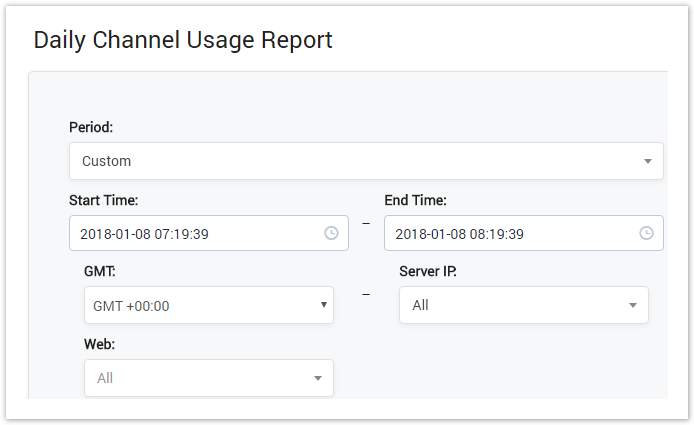| Field Name | Description |
|---|---|
| Period | Select the period time when the download event happened Custom: The userhave to set the period time by selecting the Start Date and End Date. Today: The event happened withincurrent day. Current Week: The event happened within current week. Current Month: The event happened within current month. |
| GMT | Set the time zone. |
| Web | On the right of time field to selectactionafter search: Display on Web, Export Excel CSV, Email when done or Export from Storage. |
| Server IP | IP address of switch server |
Result Form
Filling out all parameters in Query Form, click on Query button then the result will be appeared as below:
Screenshot: Daily Channel Usage Report Result Form
| Column Name | Description |
|---|---|
| Report Time | Time to run report. |
| Maximum Ingress Channel | The Maximum Ingress Channel on each Server. |
Related pages
| Content by Label | ||||||||||||||
|---|---|---|---|---|---|---|---|---|---|---|---|---|---|---|
|
Popular Topics
| Popular Labels | ||||
|---|---|---|---|---|
|
Recently Updated Pages
| Recently Updated | ||||||||
|---|---|---|---|---|---|---|---|---|
|