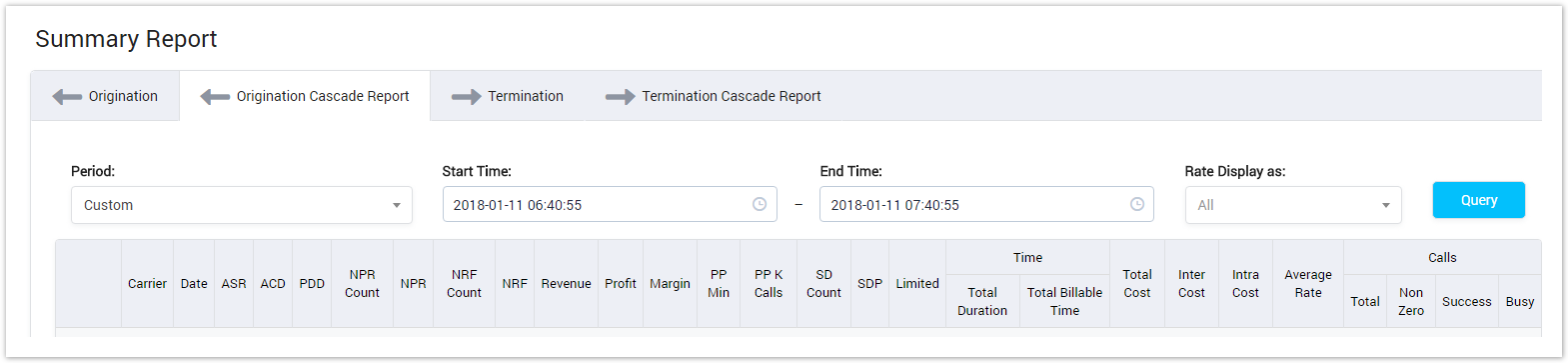| Field Name | Description |
|---|---|
| Period | The period time to query. All calls within this period will appear. |
| GMT | Select the time zone will apply to the period time. |
| By Hours | Select the type of time to group data. |
| Web | On the right of time field to select the action after search: Display on Web, Export Excel CSV, Email when done or Export from Storage. |
| Carriers | Caller incall. |
| Ingress Trunk | Ingress Trunk is used. |
| Country | Country where caller makes the call. |
| Code Name | Code Name in call. |
| Code | The Code Number in the call. |
| Carrier | The name of the callee |
| Egress Trunk | Ingress Trunk is used in the call. |
| Origination ANI | Phone number of the Caller. |
| Origination DNIS | Phone number of the Callee. |
| Group By | Select parameters to group by in report. |
Result Form
After clicking on Query button, the result will be appeared on form as below:
Screenshot: Summary Report Result Form
| Column Name | Description |
|---|---|
| ASR | The answer-seizure ratio. It is the percentage of answered telephone calls with respect to the total call volume. |
| ACD (min) | Average Call Duration ( by minutes) |
| PDD | Post Dial Delay Time ( by ms ) |
| PP Min | Price Per Minute |
| PP K Calls | Price Per thousand calls |
| PPKA | Price per thousands attempts |
| Total Duration | Total Duration Time of all calls. |
| Total Billable Time | Total of billable time. |
| Inter Cost | It is the cost for the call that is sent from one state to within the same state within the United States. |
| Intra Cost | It is the cost for the call that is sent from one state to another state within the United States. |
| Local Cost | Cost for local calls. |
| IJ Cost | Indeterminate Call Cost |
| Total Calls | Total of calls. |
| Non-Zero Calls | Total Non-Zero calls. |
| Busy Calls | Total Busy calls. |
Origination Cascade Report
It used to display Origination Cascade Report. In this report, all records are shown as cascade and group by Date.
Screenshot: Origination Cascade Report
This form allows the user to query data by period time and the type displaying of Rate: Average and Actual
| Column Name | Description |
|---|---|
| Carrier | The name of the Carrier. |
| Date | The date of Rate. |
| ASR | The Answer-Seizure Ratio. |
| ACD | The Average Call Duration. |
| PDD | The Post Dial Delay time. |
| NPR Count | Number of call attempts that has No Profitable Route. |
| NPR | Number of call attempts that has No Profitable Route (is counted by percentage). |
| NRF Count | Number of call attempts that have no route found. |
| NRF | Number of call attempts that have no route found (is counted by percentage). |
| Revenue | Egress Cost for Termination and Ingress Cost for Origination traffic. |
| Profit | Egress Cost - Ingress Cost for Termianation and Ingress Cost - Egress Cost for Origination. |
| Margin | Is counted by Profit / Revenue * 100%. |
| PP Min | Price Per Minute. |
| PP K Calls | Price Per thousand calls. |
| SD Count | Total short duration or calls with <=6s. |
| SDP | is % of calls that has short duration or calls with <=6s. |
| Limited | Number of calls that are not passing due to Call or CPS call limt. |
| Total Duration | Duration of all calls. |
| Total Billable Time | Billable time means the actual billing duration based on min time and time interview. |
| Total Cost | Total cost of the traffic. |
| Inter Cost | Interstate means the call is sent from one state to within the same state within the United States. |
| Intra Cost | Intrastate means the call is sent from one state to another state within the United States. |
| Average Rate | It takes the total of all rates and divide by the count. |
| Total | Total number of call attempts. |
| Non Zero | The call has greater than zero call duration. |
| Busy | The egress is returning SIP resposne code 486 to the switch, indicating that it is busy in egress. |
Click on Plus icon on the left of DATE, list of records will be expand.
For further description of all columns in the report, refer Origination Query Form.
Summary Report on Termination
Click on Termination tab, the new interface will be appeared as below:
Screenshot: Summary Report on Termination
It is similar to Summary Report on Original but the report is run on Termination instead of Origination.
Termination Cascade Report
Click on Termination Cascade Report, the new form will be displayed as below:
Screenshot: Termination Cascade Report
It is similar to Origination Cascade Report but the report is run on Termination instead of Origination.
Related pages
| Content by Label | ||||||||||||||
|---|---|---|---|---|---|---|---|---|---|---|---|---|---|---|
|
Popular Topics
| Popular Labels | ||||
|---|---|---|---|---|
|
Recently Updated Pages
| Recently Updated | ||||||||
|---|---|---|---|---|---|---|---|---|
|