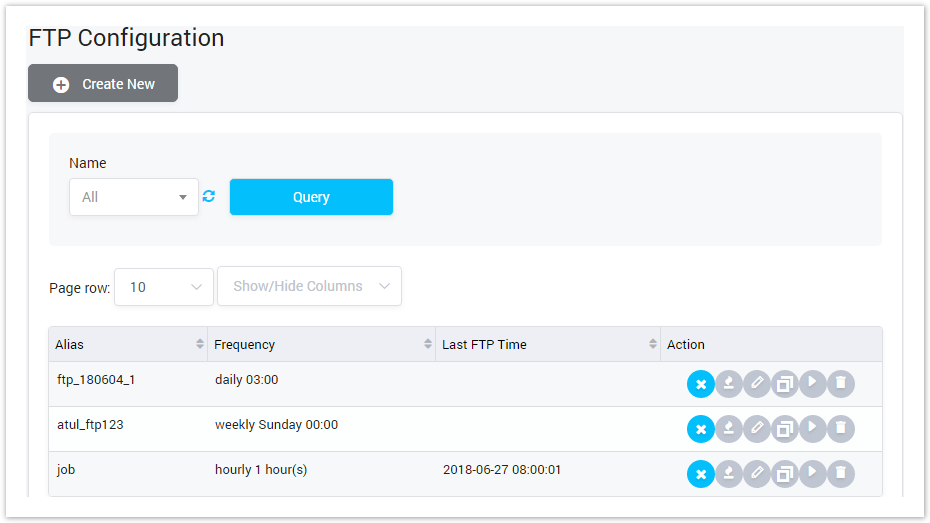| Button | Description |
|---|
| Is used to select the name of Payment Term to queryFTP job to see details. Click on the arrow, the list of all available payment term FTP jobs will be displayed. |
| Is used to refresh to get latest the list of the Payment Term FTP jobs. |
| Is used to query data. Clicking on this button, the result will be displayed. |
| Is used to set the total of records per a page. |
| Is used to select the column which will be shown/hidden. |
| |
| |
| | |
| | |
| | |
| | |
| | |
| | |
| | |
 Image Added Image Added
| Is used to deactivate/activate job. The inactivate job will not be executed anymore. |
 Image Added Image Added
| Is used to execute job for testing. It will test all the configuration of job. |
 Image Added Image Added
| Is used to edit the configuration of FTP job. |
 Image Added Image Added
| Is used to clone the job. Click on this button, input name for job, the new job will be created with new name but the same setting with the original job. |
 Image Added Image Added
| Is used to executed the job. |
 Image Added Image Added
| Is used delete the job. | | |
| Is used to go to next, previous page. It is also used to go to the specific page by clicking on the number of page. |