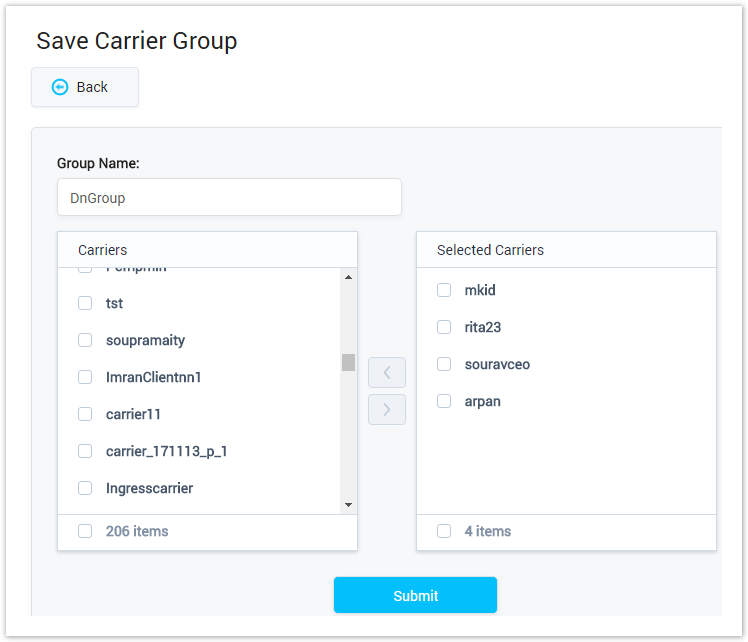| Field Name | Description |
|---|---|
| Group Name | The name of the carrier group. |
| Carrier Count | The total of carrier belong to this group. |
| Action | The action performed on carrier group. |
| Icon | Description |
|---|---|
| Is used to edit the carrier group. | |
| Is used to show the list carriers belong to this group. Click on this icon, user will be redirect to the Carrier page. | |
| Is used to delete the carrier group. | |
| Is used to download the list of carrier group by two types of file: CSV and XLS. | |
| Is used to refresh to get lastest the list of carrier group. |
Add New Carrier Group
To add new the Carrier Group, click on the Create New button. The new page will be showed allow to fill all related informations and create.
Screenshot: Add new Carrier Group
| Field Name | Description |
|---|---|
| Group Name | The name of the carrier group. |
| Carriers | The list of available carrier can be added to group. |
| Selected Carrier | The list of carriers is added to the group already. |
Select the list of carriers on the Carriers column by check on the checkbox, then click on the button to add into group.
Select the list of carriers on the Select Carriers column by check on the checkbox, then click on the button to remove.
After filling in all the required fields, selecting the Carriers, click on the Submit button to save the carrier group. Click on the Back button to go back to the Carrier List page
Related pages
| Content by Label | ||||||||||||||
|---|---|---|---|---|---|---|---|---|---|---|---|---|---|---|
|
Popular Topics
| Popular Labels | ||||
|---|---|---|---|---|
|
Recently Updated Pages
| Recently Updated | ||||||||
|---|---|---|---|---|---|---|---|---|
|