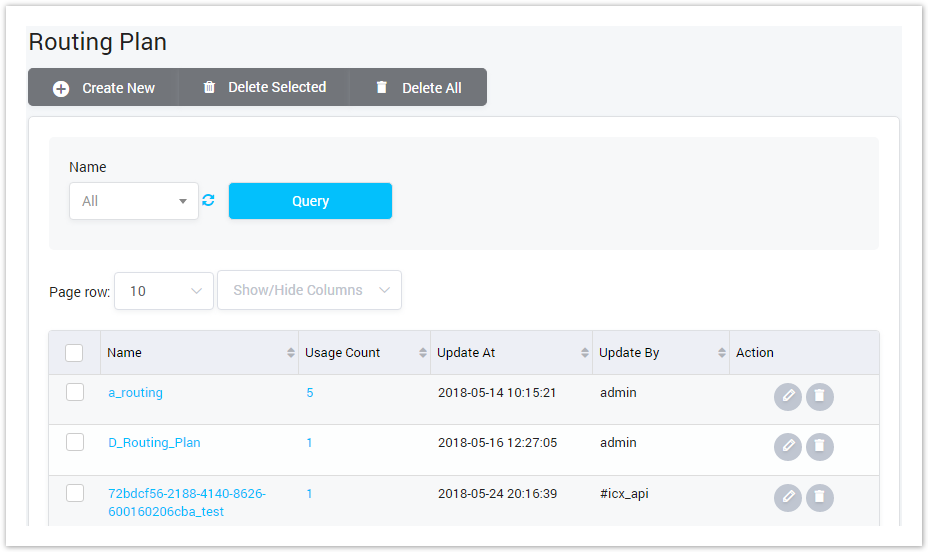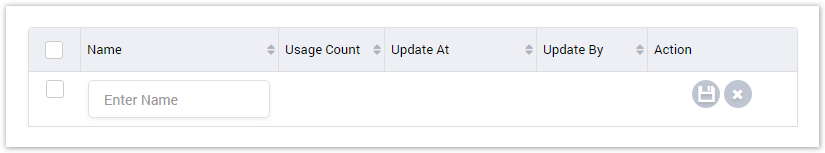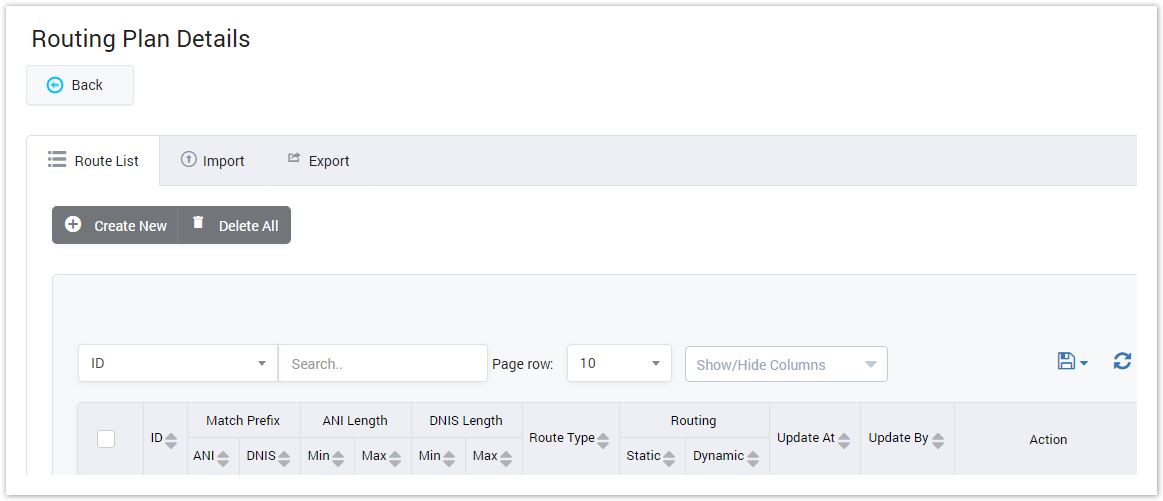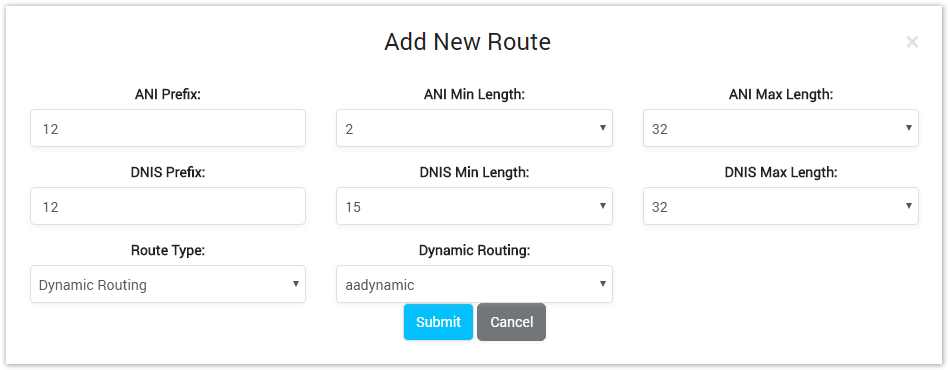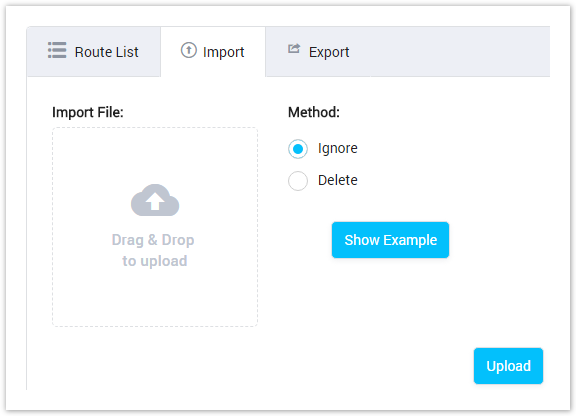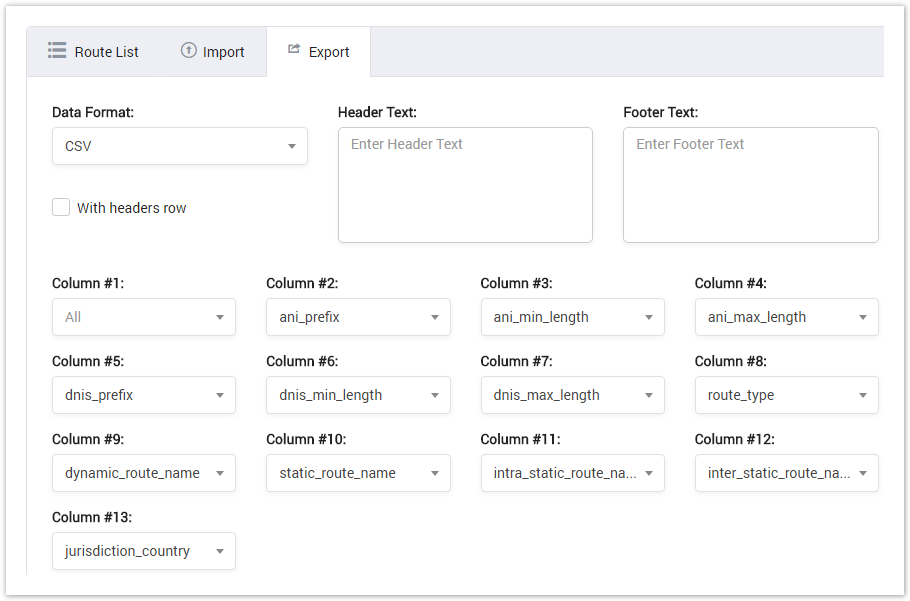| Column Name | Description |
|---|---|
Name | Name of Routing Plan |
Usage Count | Total of Trunk in Routing Plan. You can click on the number in this column to view, modify or add new trunk for Routing Plan. |
Update At | The last date/time when Routing Plan was updated. |
Update By | The last person who modifying Routing Plan. |
| Action | Action performed on Routing Plan. |
| Button | Description |
|---|---|
| Is used to edit the Routing Plan. | |
| Is used to delete the Routing Plan. | |
| Is used to select the name of Routing Plan to query. Click on the arrow, the list of all available Routing Plans will be displayed. | |
| Is used to refresh to get latest the list of the Routing Plan. | |
| Is used to query data. Clicking on this button, the result will be displayed. | |
| Is used to set the total of records per a page. | |
| Is used to select the column which will be shown/hidden. | |
| Is used to go to next, previous page. It is also used to go to the specific page by clicking on the number of page. |
Adding New Routing Plan
Click on Create New button, the new form with many fields will be appeared allow user to add new:
Screenshot: Creating New Routing Plan
After filling out Name, click on Sumit button to save.
Deleting Selected
This option allows you delete some specific Routing Plans. You can select the list of Routing Plans need to delete by checking on the checkbox. Then click on Delete Selected button, all the selected Routing Plans will be deleted.
Deleting All
To delete all records, click on Delete All button.
Delete All button can be used to permanently remove records from the system. Please, use this feature with care – deleted records cannot be restored by any means.
Routing Plan Details
Call Routes List
By click on Name of Routing Plan, Routing Plan Details page will be appeared with all of available Call Routes in the system:
Screenshot: Call Route Lists
| Column Name | Description |
|---|---|
ID | ID of Routing Call. |
Match Prefix ANI | The Prefix ANI number is used to compare that match or not. |
| Match Prefix DNIS | The Prefix DNIS number is used to compare that match or not. |
| Route Type | Type of Routing. |
| Routing Static | Name of Routing Static |
| Routing Dynamic | Name of Routing Dynamic. |
| Routing Intra | Intra Number. |
| Routing Inter | Inter Number. |
| ANI Length Min | Minimum of Length of ANI Number. |
| ANI Length Max | Maximum of Length of ANI Number. |
| DNIS Length Min | Minimum of Length of DNIS Number. |
| DNIS Length Max | Maximum of Length of ANI Number. |
Update At | The last date/time when Routing Plan was updated. |
Update By | The last person who modifying Routing Plan. |
| Action | Action performed on Routing Plan. |
Creating New Call Route
Click on Creat New Button. New window will be pop-up allow user to Create New Call Route:
Screenshot: Creating New Call Route
Fliing in data then click on Submit button to save and click on Cancel button to close the pop-up.
Importing Call Routes List
This part allow user to upload Call Routes will all fields. Click on Import List tab, this part will be appeared as below:
Screenshot: Importing Call Routes List
| Field Name | Description |
|---|---|
| Import File | Select file to import. after uploading, Show and Modify button will be appeared allow user to show and modify all records before importing. |
| Method | Action performed on duplicate records. Ignore or Delele |
| Show Example | Download example file. |
Fliing in data then click on Upload button to import data.
Exporting Call Routes List
Click on Export tab, the new window will be appeared allow user to download Call Routes List.
Screenshot: Exporting Call Routes List
Select format, header text, column want to export and click Download button. Exported file will be downloaded as expected.
LRN Block
A Location Routing Number (or LRN) is a unique number that uses the format of a telephone number, but actually represents an entire telephone switch through which multiple telephone numbers are routed. This tab is used to block call route by LRN.
Screenshot: LRN Block
| Column Name | Description |
|---|---|
| Code Prefix | Code prefix will be blocked. |
Update At | The last date/time when LRN Block was updated. |
Update By | The last person who modifying LRN Block. |
| Action | Action performed on LRN Block. |
Related pages
Popular Topics
Recently Updated Pages