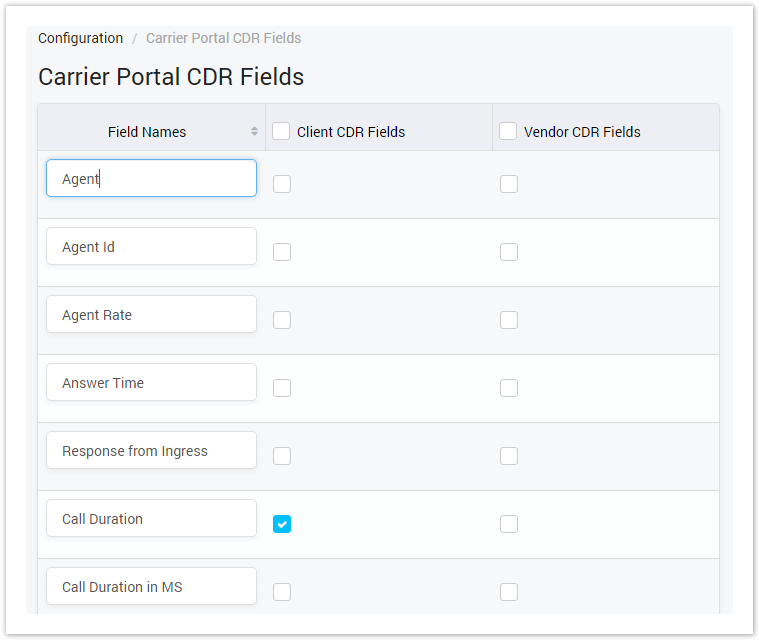| Column Name | Description |
|---|---|
| Fields Name | Name of field that will be shown up on the Report. This field is mapped to the data correspondingly. You can change name of this field but you have to remember the orginal name to verify it. |
| Client CDR Fields | This column is used to config list of field for CDR on the Client Portal. In this column, there is a checkbox for each field in the Fields Name column. Checking on the checkbox, the corresponding field will be shown on the report. Unchecking on the checkbox to hide it. |
| Vendor CDR Fields | This column is used to config list of field for CDR on the Vendor Portal.In this column, there is a checkbox for each field in the Fields Name column. Checking on the checkbox, the corresponding field will be shown on the report. Unchecking on the checkbox to hide it. |
After changing the list of columns, click on Submit button to Save or click on the Reset to Default button to back to original setting.
Related pages
Popular Topics
Recently Updated Pages