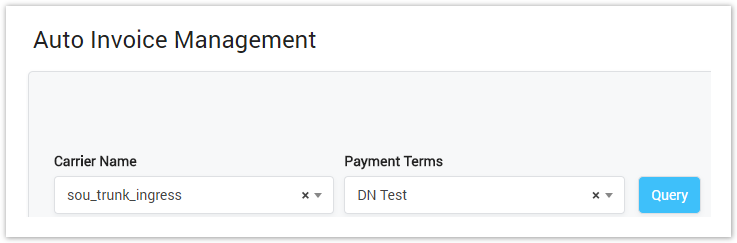
| Field Name | Description |
|---|---|
| Carrier Name | The name of the carrier |
| Payment Terms | The Payment Term name |
If you want to remove current carrier or payment term to re-select, click on delete icon.
Auto Invoice Result Form
After filling in criterias, click on the Query button. The Result Form will be displayed as below:
Screenshot: Auto Invoice Result Form

| Button | Description |
|---|---|
| Is used to edit the carrier group. |
| Is used to show the list carriers belong to this group. Click on this icon, user will be redirected to the Carrier page. |
| Is used to delete the carrier group. |
| Is used to download the list of carrier groups by two types of file: CSV and XLS. |
| Is used to refresh to get latest the list of carrier group. |
| Is used to select the field which the search function will query on. |
| Is used to input the keyword to query. |
| Is used to set the total of records per a page. |
| Is used to select the column which will be shown/hidden. |
| Is used to go to next, previous page. It is also used to go to the specific page by clicking on the number of page. |
Related pages
Popular Topics
Recently Updated Pages









