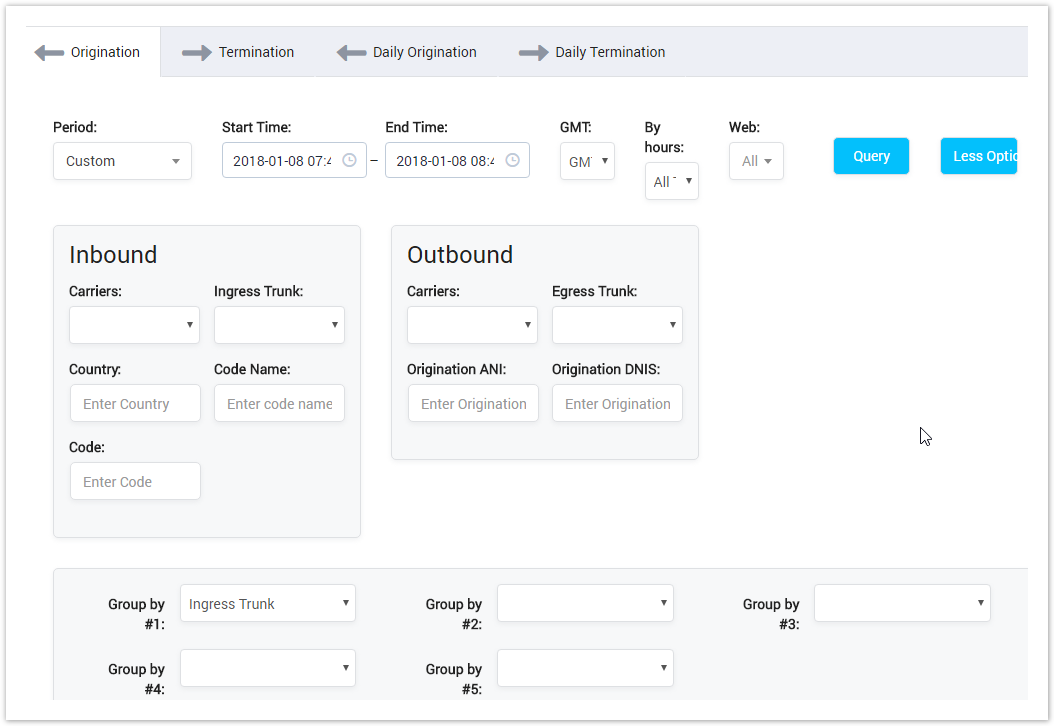
| Field Name | Description |
|---|---|
| Period | All result within this period will be displayed. You can select default period time from drop-down list. You can also config your owner period time by providing the start time and end time. |
| Action | On the right of time field to selectactionafter search: Display on Web, Export Excel CSV, Email when done or Export from Storage. |
| Carriers | Caller Name. |
| Text Prefix | Text Prefix used incall. |
| Code Name | Code Name incall. |
| Jurisdiction Type | Type of Jurisdiction. |
| Routing Plan | Routing Plan is used. |
| Ingress Trunk | Ingress Trunk is used. |
| Country | Countrywherecallermakecall. |
| Rate Table | Rate Table is used. |
| Switch Server | Switch server is used. |
| Group By | Select parameters to group by in report. |
Filling out all parameters, click Query button then the result will be appeared
Screenshot: Usage Detail Report Origination Result From

| Column Name | Description |
|---|---|
| Ingress Carrier | Name of Carrier. |
| Ingress Trunk | Name of Ingress Trunk. |
| Not Zero Calls | Total of Not Zero Calls. |
| Total(Min) | Total call time. |
| Calls < 30s | Count: Total calls which have duration time less than 30 seconds. %: The percentage of total calls less than 30 seconds withtotal of calls. |
| Call <= 6s | Count: Total calls which have duration time less than or equal 6 seconds. %: The percentage of total calls less than or equal 6 secondswithtotal of calls. |
| Report within date | Billed Time (Min): Total of billed time (minutes) ASR (%): Answer-Seizure Ratio ACD (Min): Average Call Duration (count by minutes) NPR Count: Non-profitable route count NPR: Non-profitable route |
Usage Detail Report Termination
This tab allows the user to query Daily Usage Detail from termination.
It is similar to the Origination but we query from Termination and Egress Trunk instead of Origination and Ingress Trunk.
Screenshot: Usage Detail Report Termination
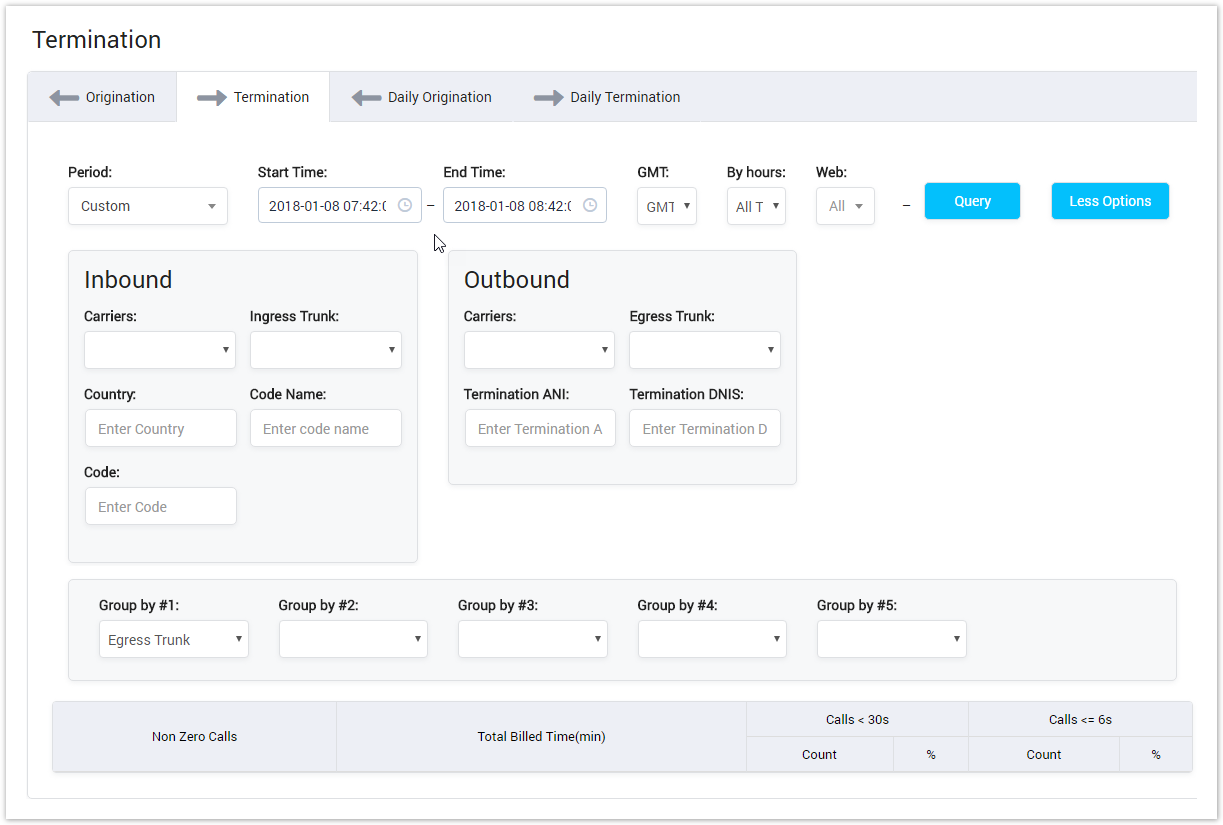
Daily Usage Detail Origination
This tab allows the user to query Summary Daily Usage Detail from origination.
Screenshot: Daily Origination
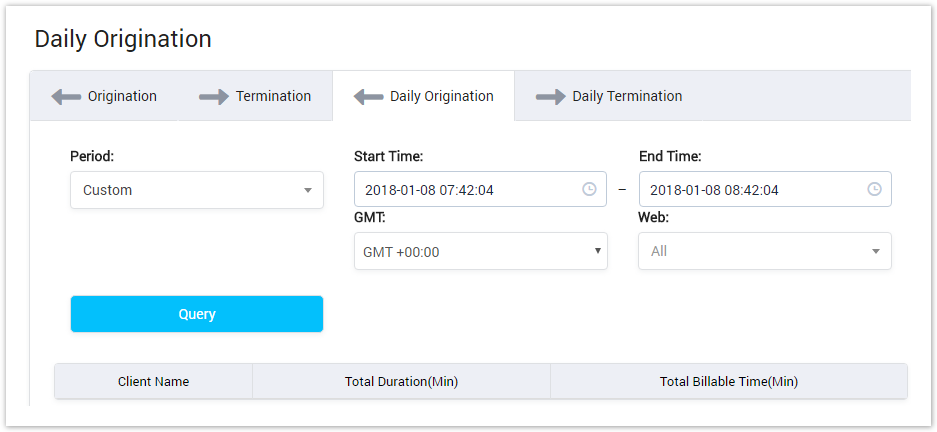
| Column Name | Description |
|---|---|
| Period | All result within this period will be displayed. You can select default period time from the dropdown list. You canasloconfig your owner period time by providing the start time and end time. |
| Client Name | Name of the client. |
| Duration Time | Duration time of all calls within days. |
| Billable Time | Total billable time within days. |
| Total Duration Time (Min) | Total Duration Time (min) in period time query. |
| Total Billable Time (Min) | Total Billable Time (min) in period time query. |
Summary Daily Usage Detail Termination
This tab allows the user to query Summary Daily Usage Detail from termination.
It is similar to the Origination but we query from Termination and Egress Trunk instead of Origination and Ingress Trunk.
Screenshot: Daily Termination
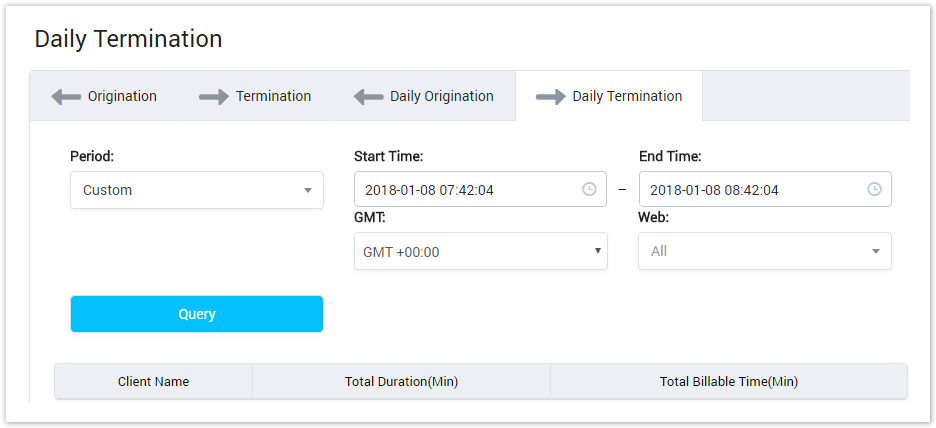
Related pages
Popular Topics
Recently Updated Pages