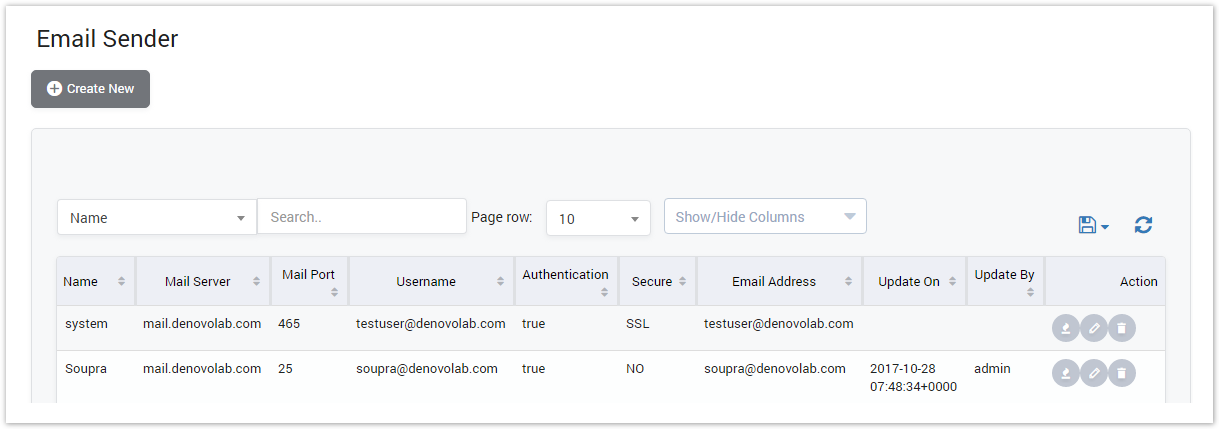
| Column Name | Description |
|---|---|
| Name | The name of the carrier group. |
| Update On | The last time when mail sender is updated. |
| Update By | The last person who update the mail sender. |
| Action | The action performed on the mail sender record. |
In this part, we only focus on some columns above. The other columns will be described in the next part.
| Button | Description |
|---|---|
| Is used to test the mail sender configuration . |
| Is used to edit the mail sender. |
| Is used to delete the mail sender. |
| Is used to download the list of mail senders by two types of file: CSV and XLS. |
| Is used to refresh to get latest the list of mail sender. |
| Is used to select the field which the search function will query on. |
| Is used to input the keyword to query. |
| Is used to set the total of records per a page. |
| Is used to select the column which will be shown/hidden. |
| Is used to go to next, previous page. It is also used to go to the specific page by clicking on the number of page. |
Adding Mail Sender
To add new Mail Sender, click on the Create New button. The main window will display as below:
Screenshot: Adding Mail Sender
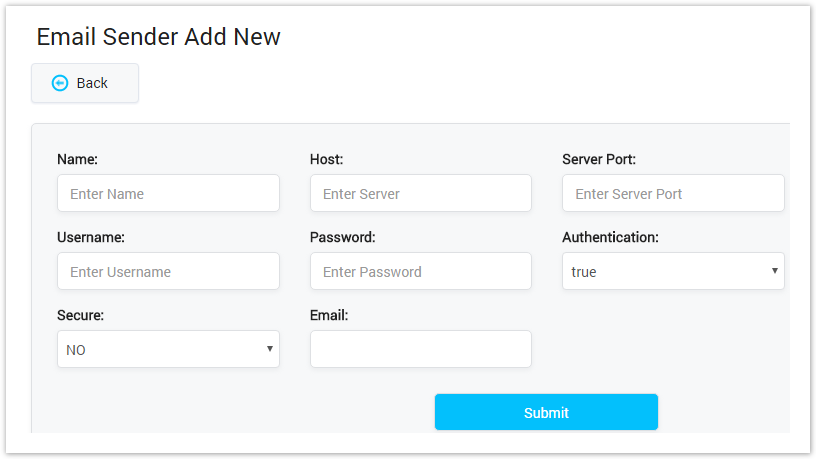
| Field Name | Description |
|---|---|
| Name | Name of the mail sender. |
| Host | Mail server address that is used bysystem. |
| Server Port | Specify port of SMTP server. |
| Username | Username to login for SMTP server. |
| Password | Password for SMTP server. |
| Authentication | Authenticationoptions include: Yes/No |
| Secure | Secureoptions: NO, SSL or TLS. |
| Email address that is used by system. |
Filling all required fields then click the Submit button to save.
Related pages
Popular Topics
Recently Updated Pages








