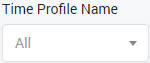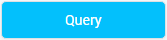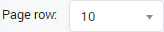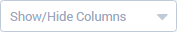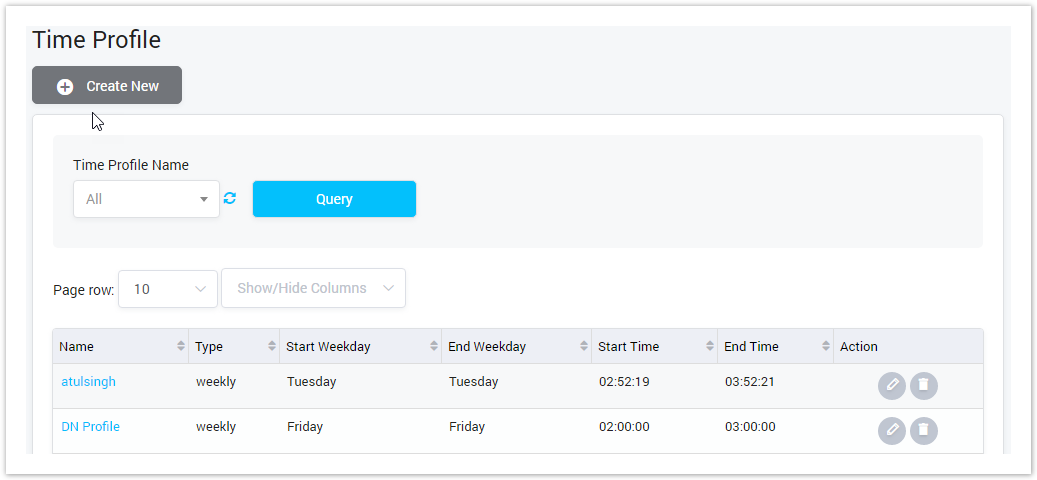
| Column Name | Description |
|---|---|
| Name | The name of the time profile. |
| Action | The action performed on the time profile. |
In this part, we only focus on two columns above. The other columns will be described in the next part.
| Button | Description |
|---|---|
| Is used to edit the time profile. |
| Is used to delete the time profile. |
| Is used to select the name of Time Profile to query. Click on the arrow, the list of all available Time Profiles will be displayed. |
| Is used to refresh to get latest the list of the Time Profile. |
| Is used to query data. Clicking on this button, the result will be displayed. |
| Is used to set the total of records per a page. |
| Is used to select the column which will be shown/hidden. |
| Is used to go to next, previous page. It is also used to go to the specific page by clicking on the number of page. |
Adding Time Profile
To add new Time Profile, click on the Create New button, this page will be shown as below:
Screenshot: Adding Time Profile
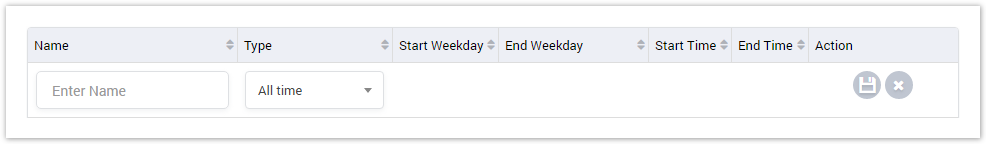
| Field Name | Description |
|---|---|
| Name | The name of the time profile. |
| Type | The type of time profile. There are three types of time:
|
After filling in all required fields, click on the Save icon to save or click on the Delete icon to remove new record.
Related pages
Popular Topics
Recently Updated Pages