Screenshot: Roles List
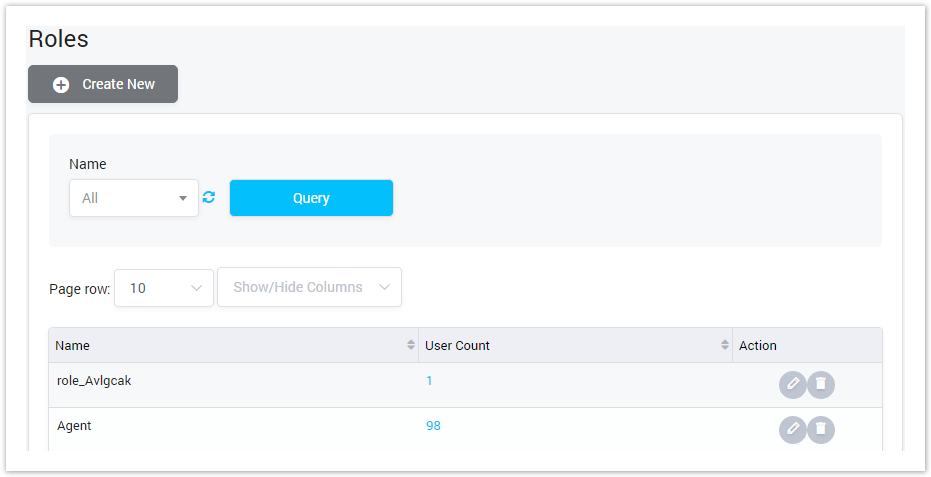
| Field Name | Description |
|---|---|
| Name | The name of the Role. |
| Usage Count | The total user are using this role. |
| Action | The action performed on the role. |
| Button | Description |
|---|---|
| Is used to edit the Role. |
| Is used to delete the Role. |
| Is used to select the name of Role to query. Click on the arrow, the list of all available Role will be displayed. |
| Is used to refresh to get latest the list of the Role. |
| Is used to query data. Clicking on this button, the result will be displayed. |
| Is used to set the total of records per a page. |
| Is used to select the column which will be shown/hidden. |
| Is used to go to next, previous page. It is also used to go to the specific page by clicking on the number of page. |
Adding Role
To add new Role, click on the Create New button. The UI will be shown as below:
Screenshot: Adding Role
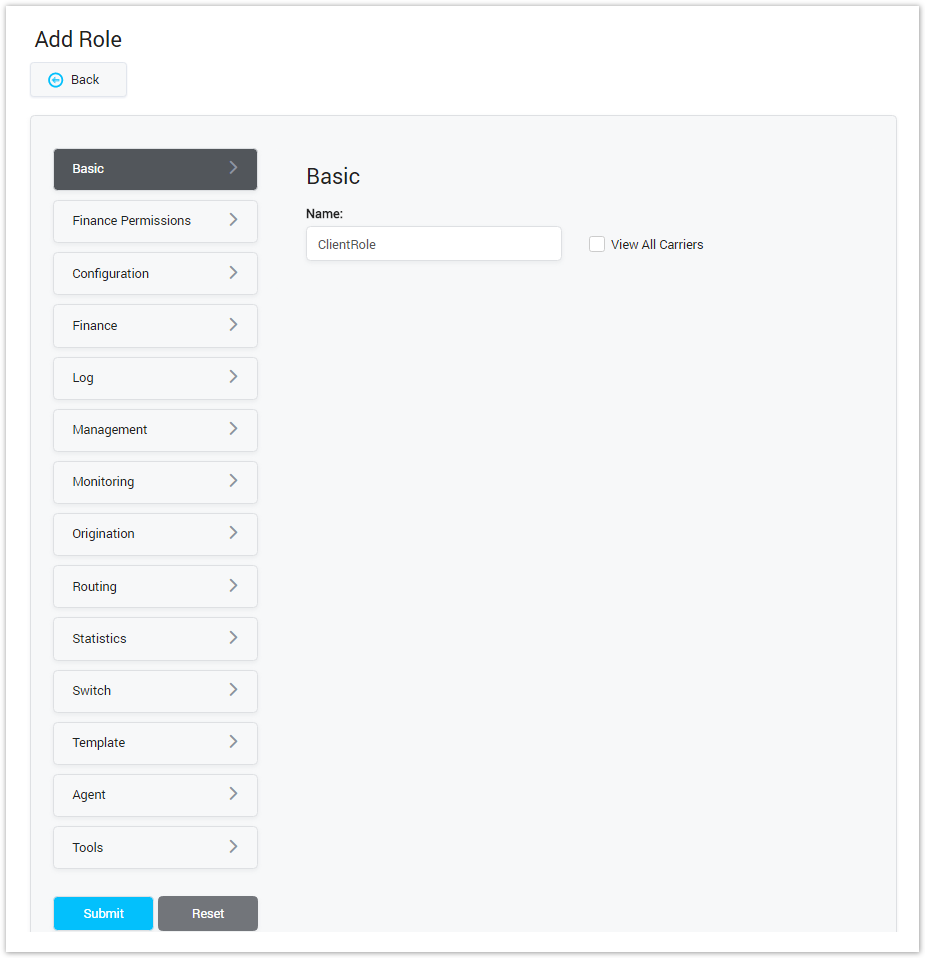
Input the Name of role.
View All Carriers button is used to give the User permission to view all Carriers in the system.
There are two types of role: Finance Permissions and Section Access.
Finance Permissions
Click Finance Permission, this Role will be shown as below:
Screenshot: Finance Permission
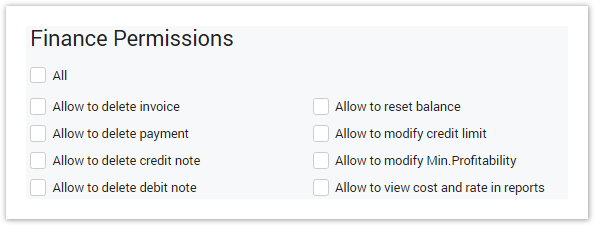
| Field Name | Description |
|---|---|
| All | Allow the User has all roles below. |
Allow to delete invoice | Allow the User to delete the invoice. |
| Allow to delete payment | Allow the User to delete the payment. |
| Allow to delete credit note | Allow the User to delete the credit note. |
| Allow to delete debit note | Allow the User to delete the debit note. |
| Allow to reset balance | Allow the User to reset the balance for themselves. |
| Allow to modify credit limit | Allow the User to modify the credit limit for themselves. |
| Allow to modify Min.Profitability | Allow the User to modify Min.Profitability for themselves. |
| Allow to view cost and rate in reports | Allow the User to view cost and rate in reports. |
Section Access
This part allows to specify access rights for different sections of the system.
Screenshot: Section Access
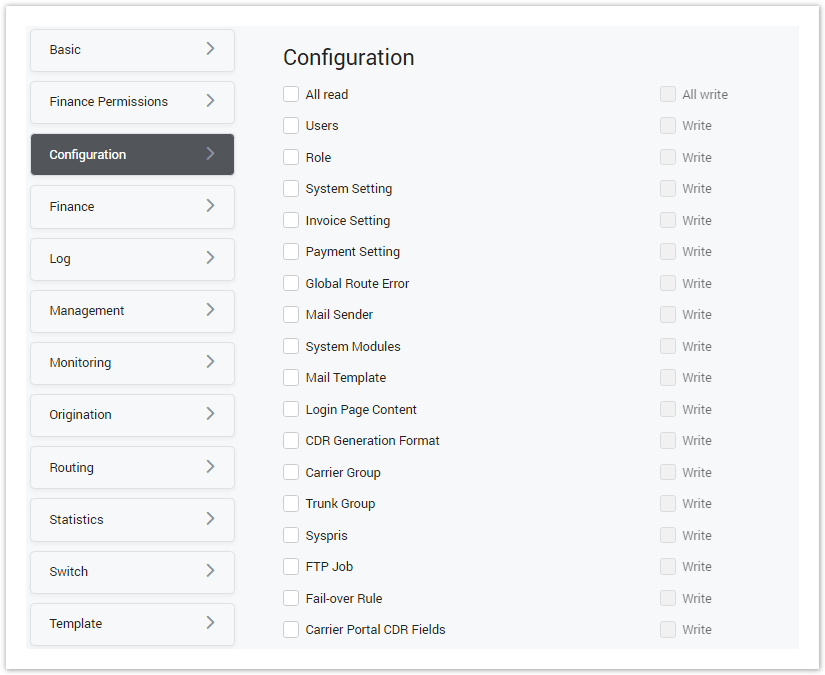
Click on the section you want to set permission.
All Read: User able to read all the page under this section.
All Write: User able to read and modify record of all page under this section.
Click on the page you want to set the permission on. If you don't check All Read, the User able to see the only page what checked.
There are 2 permissions on page: Read and Write.
Setting the permission, then click on the Submit button to save or click on the Reset button to go to the previous configuration.
Related pages
Popular Topics
Recently Updated Pages







