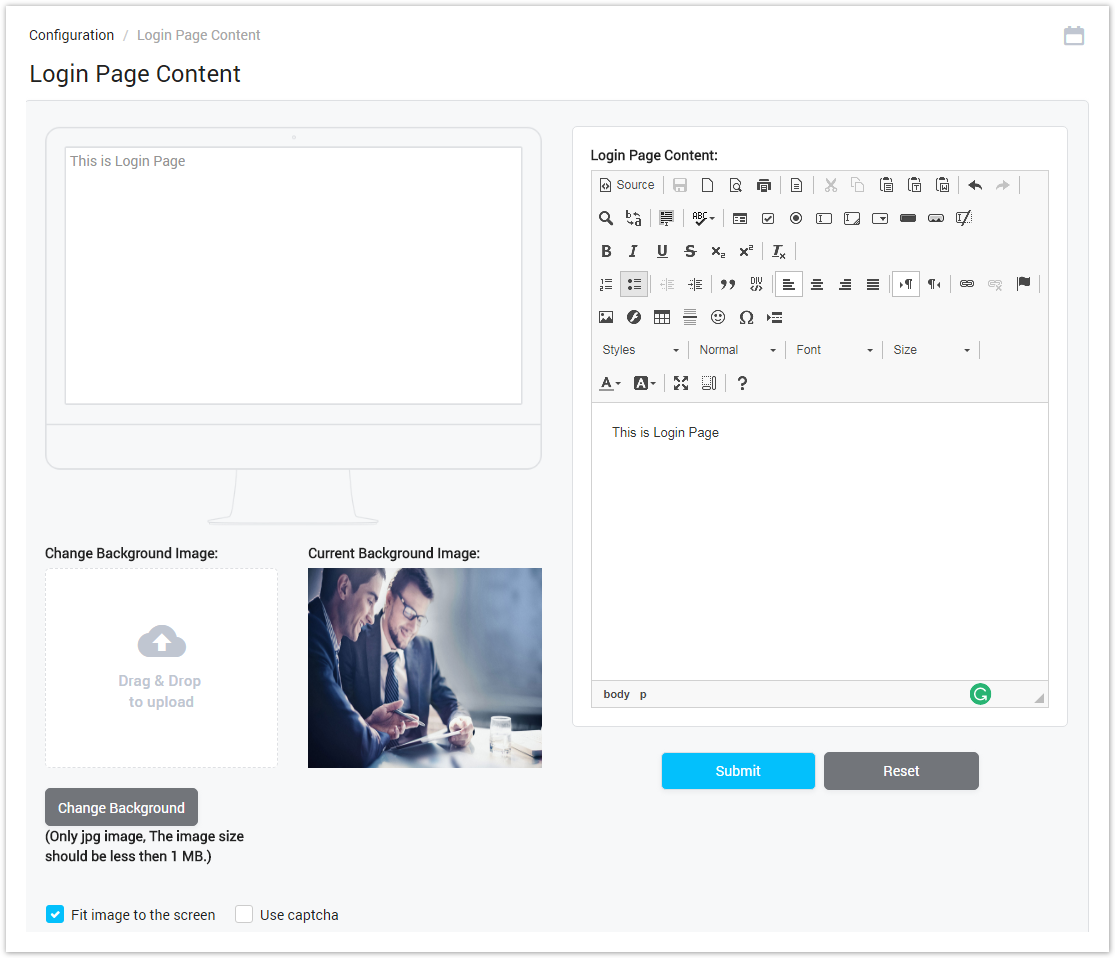
| Field Name | Description | |
|---|---|---|
| The Monitor | Is used to display all the text which inputted in Login Page Content. | |
| Change Background Image | Is used to change the Backgroud image.
| |
| Current Background Image | Is used to display the current Background image. | |
| Fit image to the screen | Checked to display image fit to the screen. If unchecked, the image will be displayed as original size. | |
| Use captcha | Checked to display the captcha on Login page. | |
| Login Page Content | Is used to input the Login Page content. This text will be displayed on the Monitor and the Login Page. |
Click “Submit” button to finish. If you press “Reset” all changes are back to previous.
Login Page
After setting the Login Page content, the Login Page will be displayed as below:
Screenshot: Login Page

Related pages
Popular Topics
Recently Updated Pages