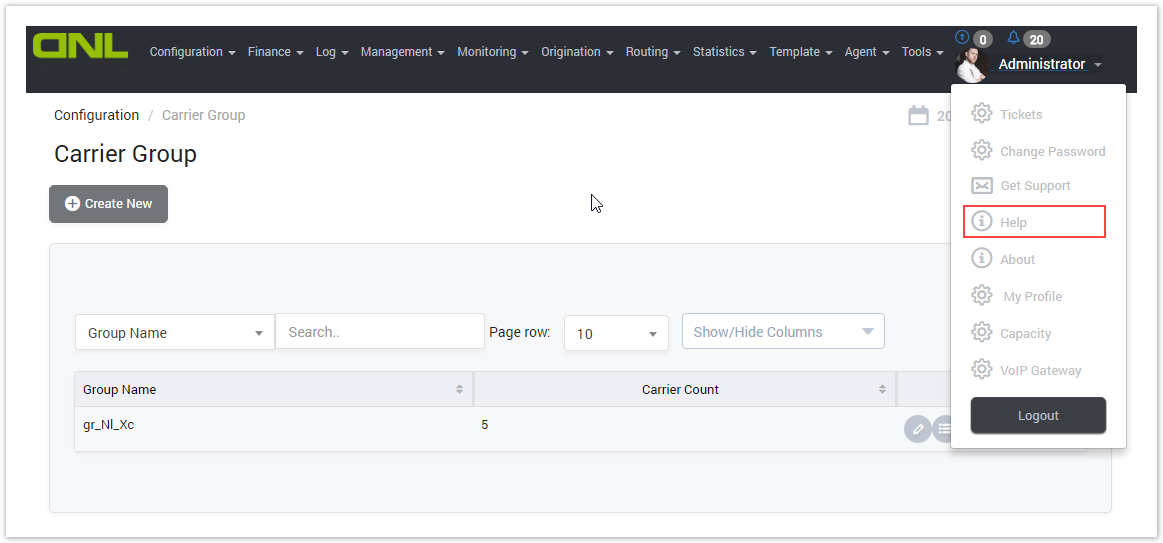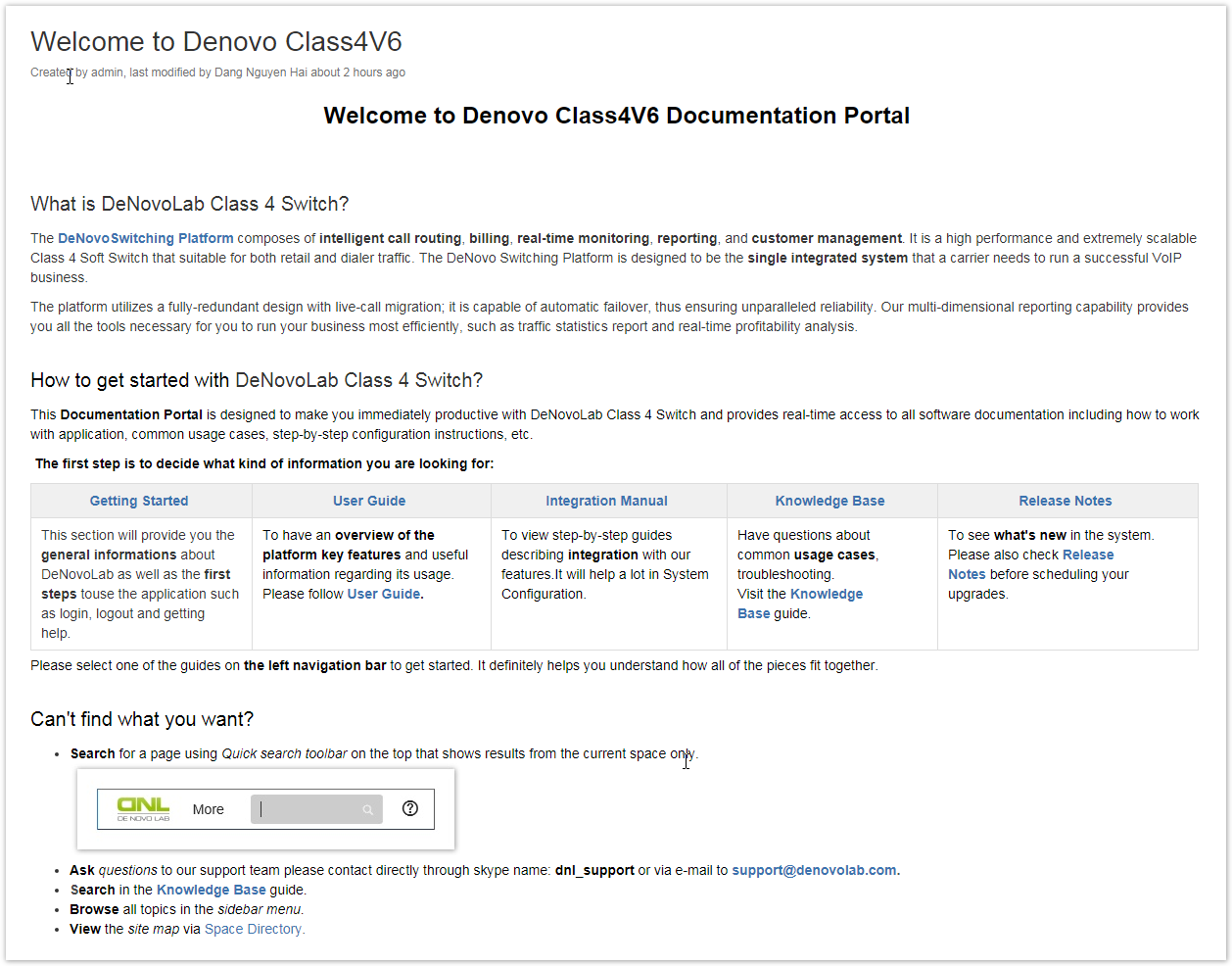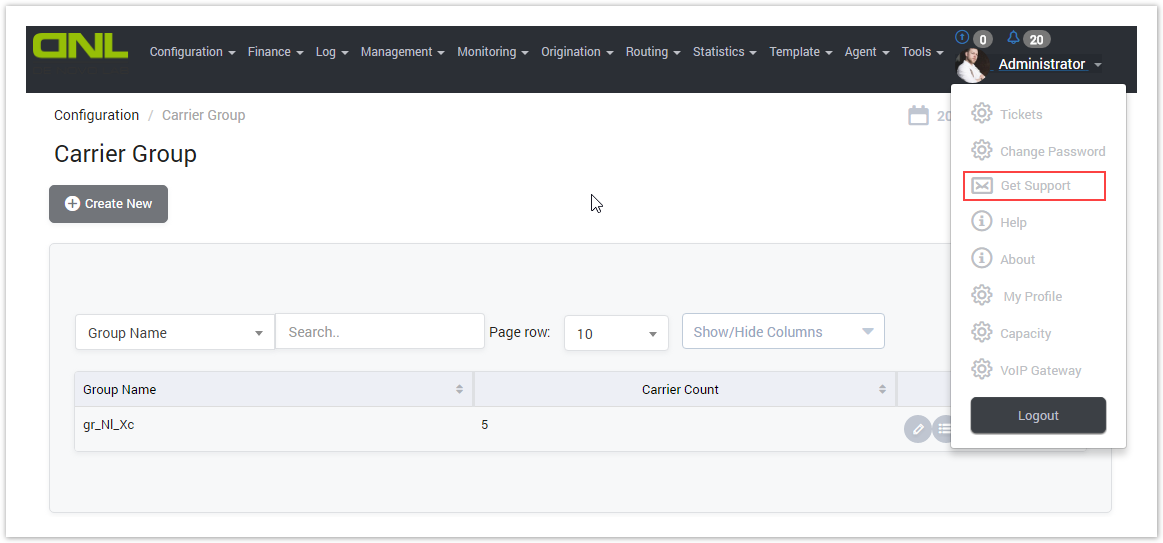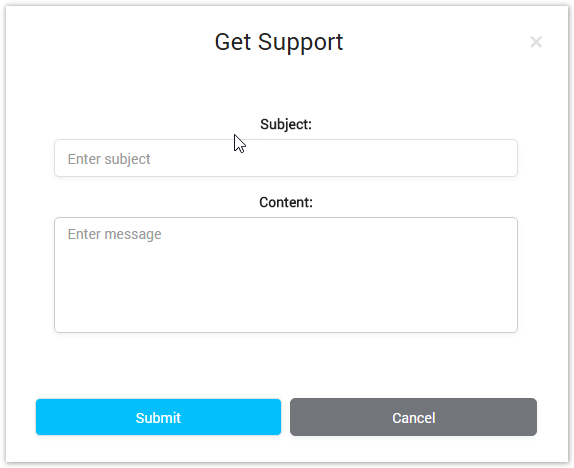The Home Page of the document will be displayed:
On this page, you can click on related guides, use Quick Search toolbar to find or research information on all topics and sitemap.
Getting Support
From any page, click on the user option. The following drop-down list is displayed. Click on the Get Support option.
The Get Support dialog will be displayed. Enter the subject of your inquiry and a description. Click the Submit button to submit the inquiry or the Close button to cancel the inquiry.
Besides, you can send an email to our Support Executives at [email protected] or contact directly through skype name: dnl_support.
Related pages
| Content by Label | ||||||||||||||
|---|---|---|---|---|---|---|---|---|---|---|---|---|---|---|
|
Popular Topics
| Popular Labels | ||||
|---|---|---|---|---|
|
Recently Updated Pages
| Recently Updated | ||||||||
|---|---|---|---|---|---|---|---|---|
|